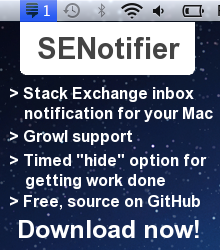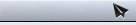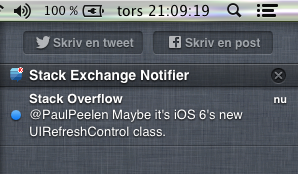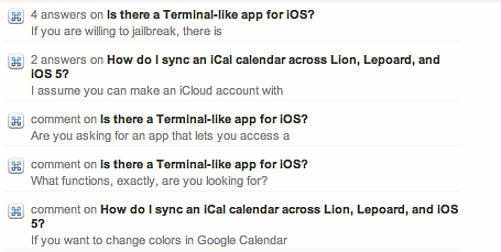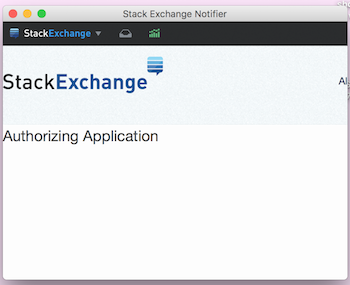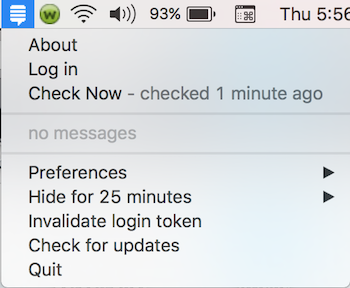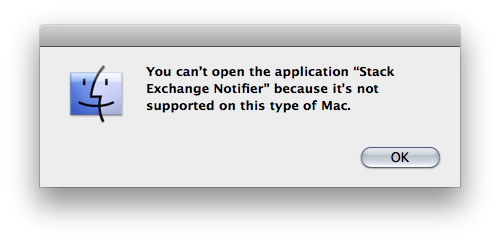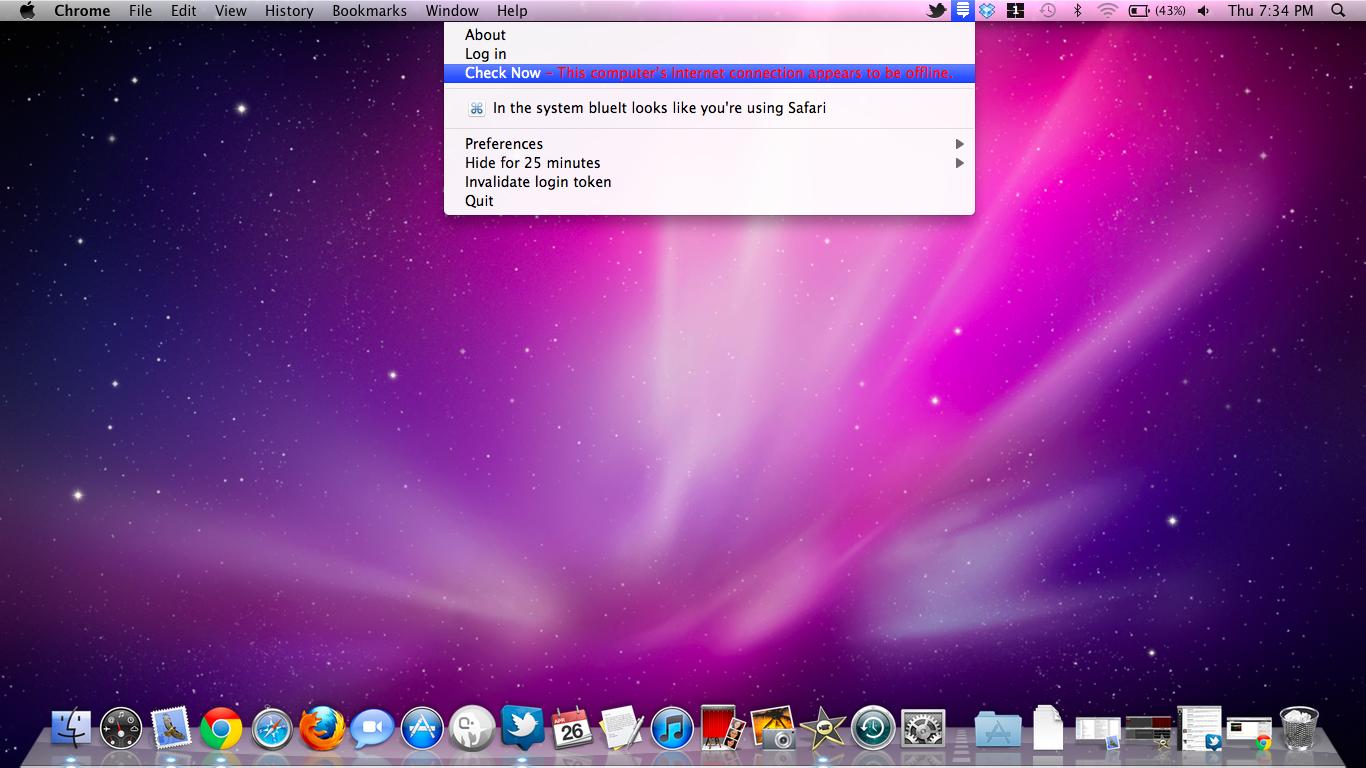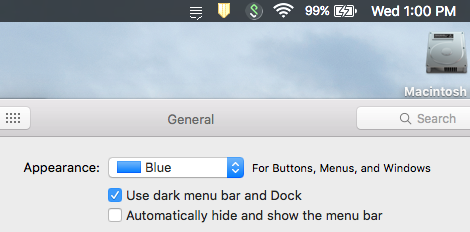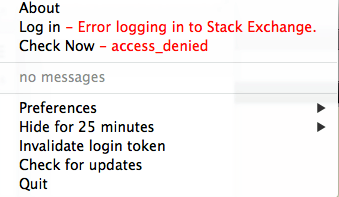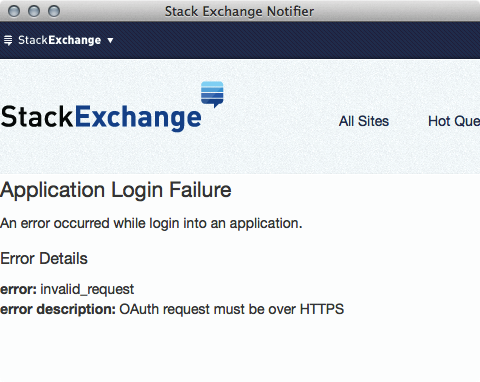Screenshot
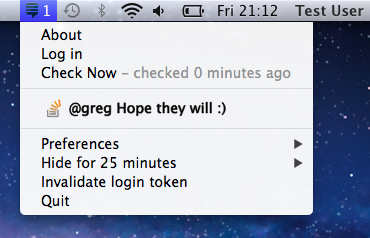
Updates
Version 1.1
- Added support for Notification Center (10.8 and later)
- Adjusted menu icon to align better with existing menu items
- Auto-update is now supported via Sparkle
Version 1.0
- Option to automatically start at login
- Login token now requested with
no_expiry(you may need to re-allow after upgrading) - New application icon
Version 0.5
- Now compatible with Mac OS X 10.6 (Snow Leopard) and later
- Different hide times are now available
- Status icon is black when there are no messages (thanks Kevin Sołtysiak)
- Better error handling and reporting on inbox checking failure
Version 0.4
- Growl support built-in (optional, notifications off by default)
- Site icon is now displayed in notification menu items
About
SENotifier is a Mac OS X app that shows the current contents of your Stack Exchange inbox in the menu bar and was inspired by Gmail Notifier.
I created this app so the inbox notifier would be visible all the time, instead of only when a Stack Exchange page was loaded in the browser.
This app uses the new Stack Exchange API v2.0 with authentication, so it can get the current contents of your inbox.
License
BSD license.
Download
Download (750 KB .dmg)
Or install with Homebrew:
brew cask install stack-exchange-notifier
Platform
SENotifier requires Mac OS X 10.6 (Snow Leopard) or later.
Contact
Code
This app is developed in Objective-C using Xcode 4.2. No (Stack Exchange) libraries were harmed in the creation of this software (that means the authentication flow is all straight Objective-C code). SBJson is used for the JSON parsing bits.
The code is available on GitHub at https://github.com/ghewgill/senotifier.
Self-promotion