Screenshot
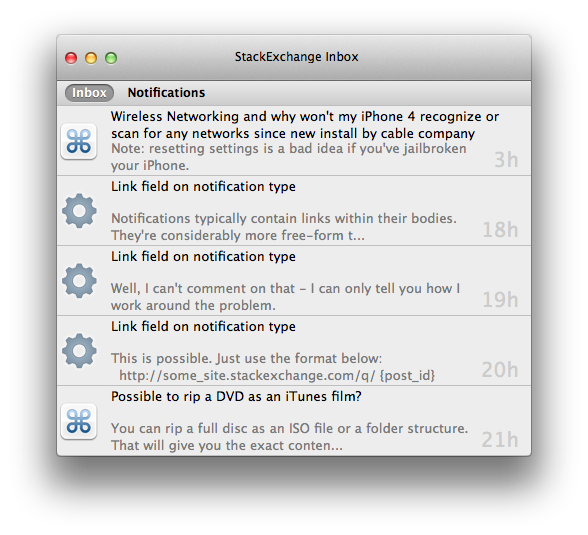

Changelog
2.2 Notifications, now you can switch between Inbox items and notifications, unread number will show in the scope bar. More of the preview text is shown. Fixed bug where menu item wouldn't show on first run.
2.1 Menu bar: have the StackInbox icon in the top menu bar, and it will change blue when you get a new inbox item. This can be disabled in the app's preferences. You can change the icon by replacing the StackInboxNew and StackInboxRead pngs in Package Contents->Resources.
2.0 update is close to a rewrite, the app is now more informative in login and updating, but mostly more stable. This update allows for easier future updates (eg Menu bar icon), and open source. Also the deployment target has been set to 10.6 (still only tested on 10.7)
About
Checks your inbox, every 2 minutes, for new items, and when it does sets the dock badge icon to a Star ★.
Supports Growl, get an on screen message when new items are found. You don't actually need Growl for this to work, and you can disable this in StackInbox preferences if you don't have Growl.
You can choose to have the number of unread items in the dock badge in Preferences.
Auto-refresh happens every 2 minutes.
Clicking on an item opens it your web browser (this isn't a client which you can view the site in, on a desktop the website is the best for that :))
Keeps track of unread items itself, so you don't miss a new item.
Future
Option to hide dock icon.
Filter by site.
Reputation updates.
License
Free to use, if you want to put it somewhere else, please include a link to here.
Download
Direct Download: http://db.tt/ekLESdj1 (from my DropBox)
Platform
This app has only been tested on Mac OSX Lion (10.7.2, though it should work on all 10.7.x versions). So should any explosions occur on your < 10.7 Mac, you've been warned ;)
It has now be known to run on 10.6, and can the code can be compiled on 10.6 as well.
Contact
You can contact me here in the comments and answers.
Code
Written in Objective-c, the code (2.2 is coming soon) is available on github: http://github.com/Jon889/StackInbox It uses some open source frameworks/code, MGScopeBar, PXListView and INAppStoreWindow, ASIHTTPRequest, IGIsolatedCookieWebView and EGOImageLoading. Some of these have been modified, so the code included in the github repo must be used.
