Preview

Note: The date is locale-based. Screenshot is in UTC
What is LegacyProfiles? (install, unminified)
LegacyProfiles brings back user info removed from profiles in a recent profile update. It is powered by StackExchange API and inspired by this post.
Specifically, it allows you to see the user creation date, profile view count and when the user was last seen.
Browser Support
| IE | Chrome | Firefox | Safari | Edge | Opera |
|---|---|---|---|---|---|
| ✔️ 6+ | ✔️ | ✔️ | ✔️ 5.1+ | ✔️ 12.1+ | ✔️ 11.5+ |
Additional Information
License |
Suggestions/Issues |
|---|---|
| MIT License | Suggestions and issues should be raised as an answer in this post |
Changelog
v2.2
- Replace native Last Seen field with data from API (feature request)
v2.1
- Added support for Stack Exchange sites in a different language (bug report)
v2.0
- Updated to work with new profile changes
v1.8
- Updated human readable format engine (implemented in v1.3) to use singular when appropriate
v1.7
- Fixed over-aggressive regex implemented in v1.5
v1.6
v1.5
- Better API quota conservation, only fetches user details when the current tab is the user's profile
v1.4
- Revised selector
v1.3
- Now displays how long ago the user was last seen in human readable format (e.g., "5 hours ago")
v1.2
- Added API key, up request limit from 300 to 10000
v1.1
- Icon color fixup
Languages/libraries used: javascript jquery

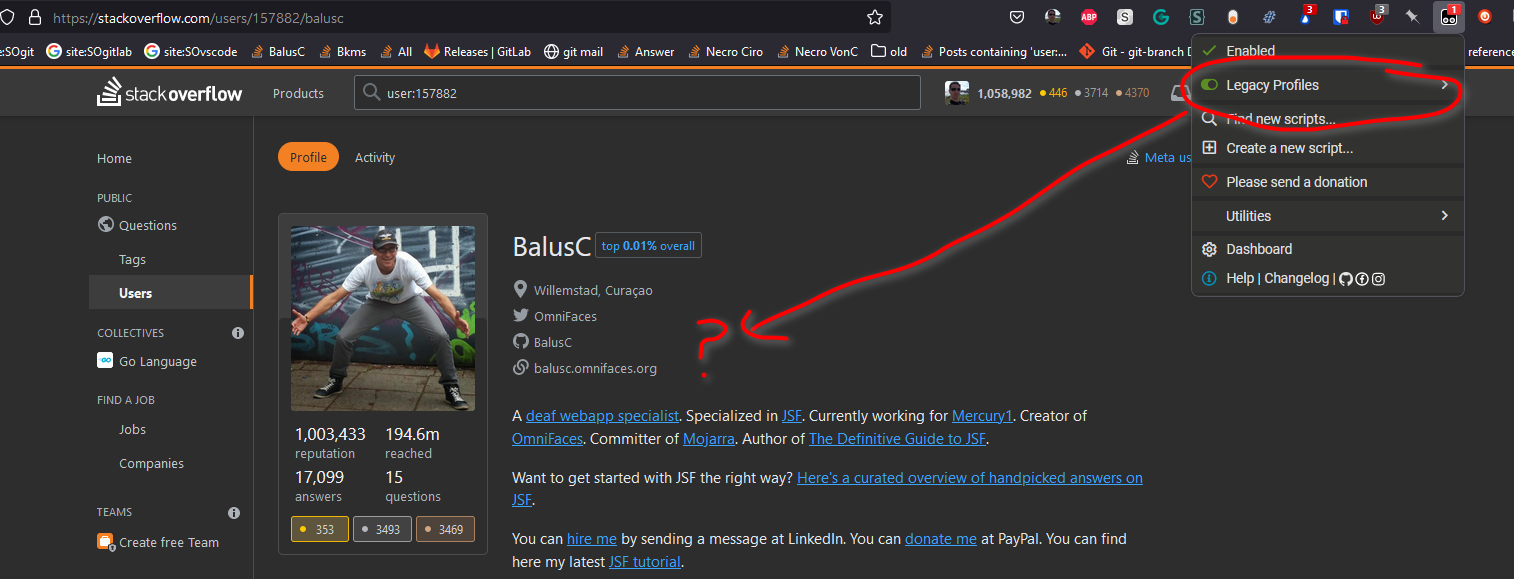
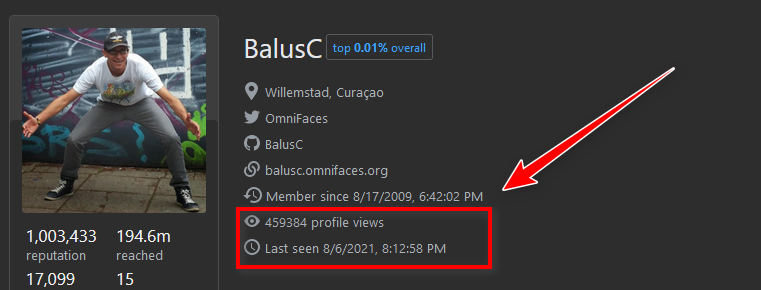
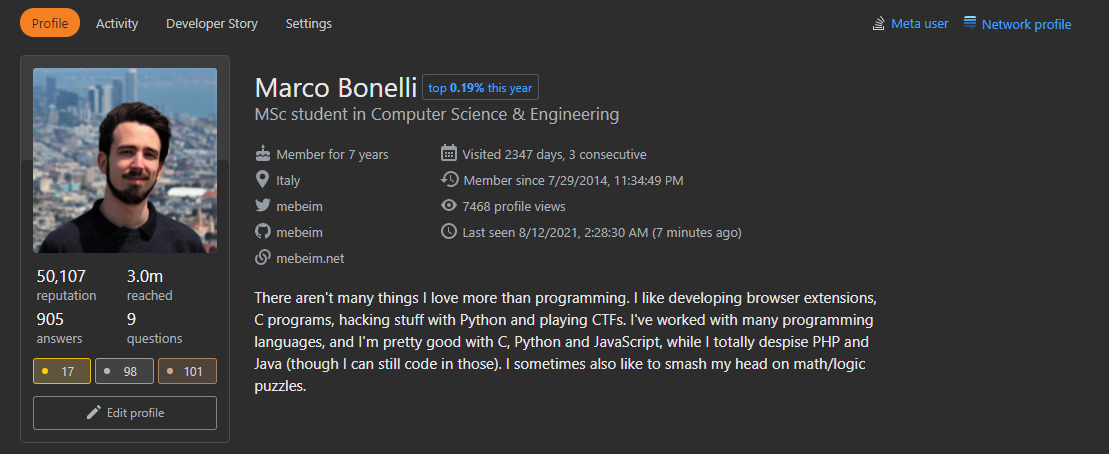
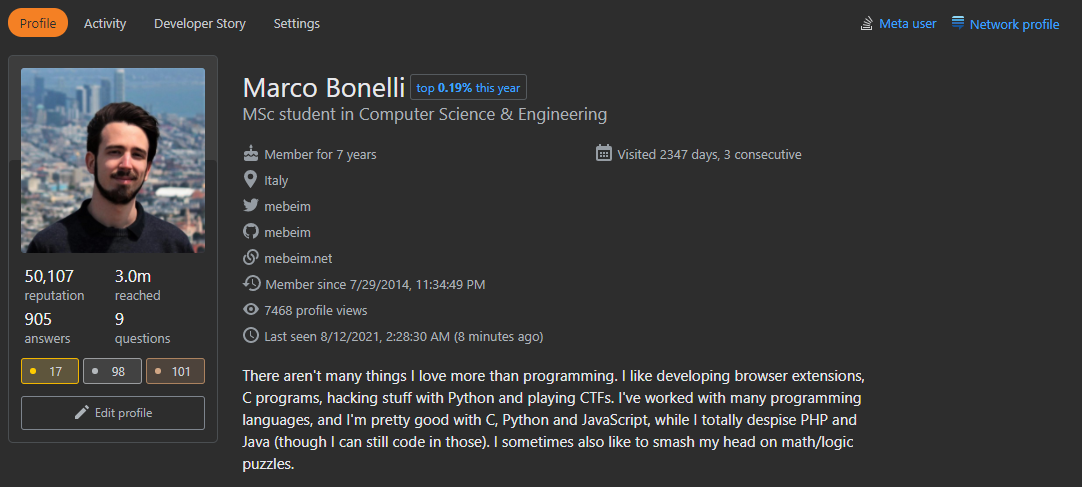
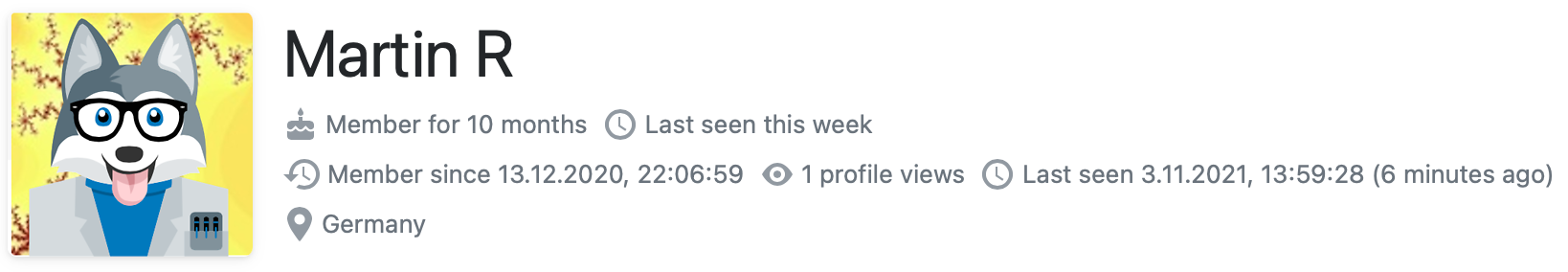
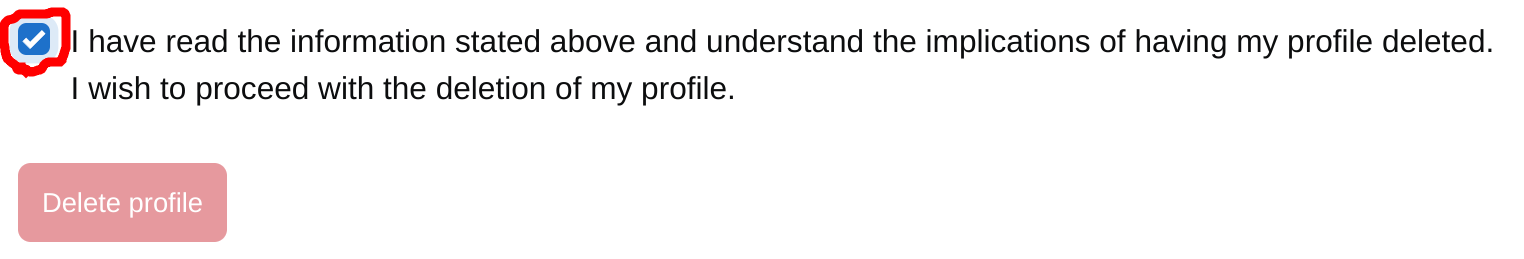
version. The "normal" expectation is that you just create a single file within your GitHub repository which is the userscript. New versions are just additional commits on that repository which update that single file, with all prior versions available in the commit history. In other words, having separate files/directories for "v1.4", "v1.5", "v1.6", etc. is detrimental, preventing the userscript manager from doing automatic updates./* globals jQuery, $ */and/* eslint-disable no-return-assign, no-sequences */helps to suppress these warning.git tag v4.2and thengit push --tags. This way, one does not need to maintain multiple folders with different versions since the tags already do that (and with other benefits).