Rewrite In Progress
I am currently in the process of completely rewriting this application from scratch. The code for the old version was an absolute disaster, written nearly four years ago when I first started learning Python. The new version will be written in Python 3 and use PyQt5.
Unfortunately I don't have a timeline on this new version but a rough guess for an early release would be early July 2014. Eventually I hope to get an actual stable release ready for Ubuntu 14.10 (Utopic) in October. Windows builds will be released when time permits.
(I will also add a link to the project page on GitHub once I am a little bit further into this.)
Screenshot
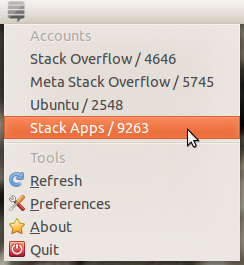
About
StackApplet is a small status icon that sits in your desktop's notification area and alerts you to events that happen to your accounts. You will receive notifications about new answers, comments and reputation changes. All Stack Exchange sites are supported. The application is written in Python and the preferences page uses JavaScript.
License
Download
Packages are available for the latest stable release (1.5.2):
- Microsoft Windows, get the EXE installer
- Debian-based distributions, get the DEB installer
- Red Hat-based distributions, get the RPM installer
- Generic archive
Platform
Windows XP/Vista/7/8 or a Linux distribution with PyGTK installed.
Contact
I can be reached at [email protected].
Source
Available on Launchpad: http://launchpad.net/stackapplet

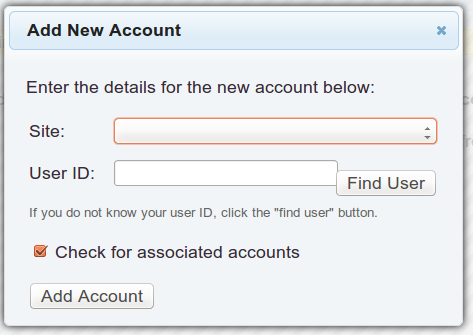
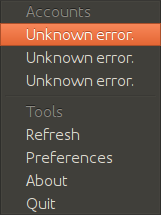
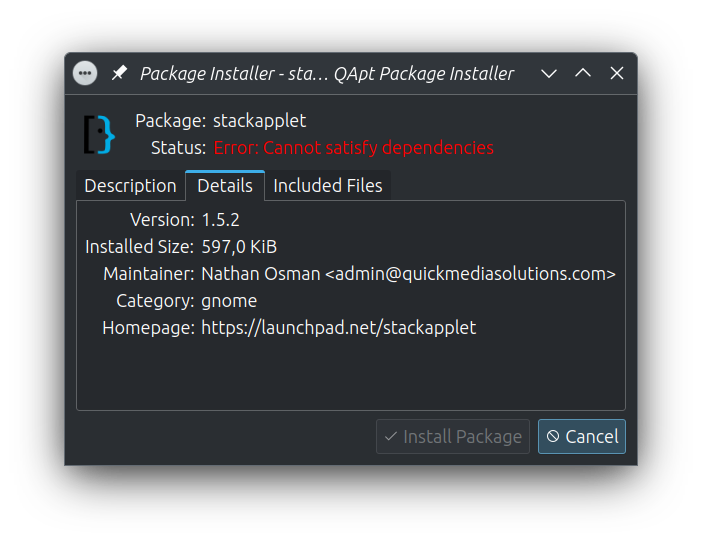
f = open(os.path.join(os.getenv("HOME"),"/.stackoverflow"),'r')to open your settings.