Stack Exchange Post Watcher
Watching posts for changes is an extremely heavily requested feature on Stack Exchange (see 1, 2, 3).
This extension adds a 'watch' button to the actions under every post on the Stack Exchange network, letting you keep track of edits, vote changes, post state changes (e.g. closures), new comments, and new answers!
Now you can easily go back to a post once it's been modified to reconsider your vote or comments, or because you wanted to know the answer yourself!
It is available for Firefox and Chrome.
The extension adds an unobtrusive icon to your extension bar and adds a small coloured badge when a change has been detected. It checks the API every 10 minutes for any changes to posts in your watch list. It will prompt you for an access token on first install to give it a higher quota for querying the API.
If you would like any additional watch options, please make a feature request as an issue at the GitHub repo: https://github.com/shu8/stack-exchange-post-watcher/issues. I'll try my best to add it in!
Install
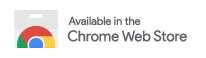
(source: chrome.com)

(source: mozilla.net)
Contributing
Any feature requests or bug reports are very welcome! Please post them as an issue on Github.
If you would like to help by submitting a pull request for a bug fix or new feature, please feel free to do so! To add a new watch type, it might be as simple as adding just one line, so please have a go if you want!
Screenshots
Chrome:
Firefox:
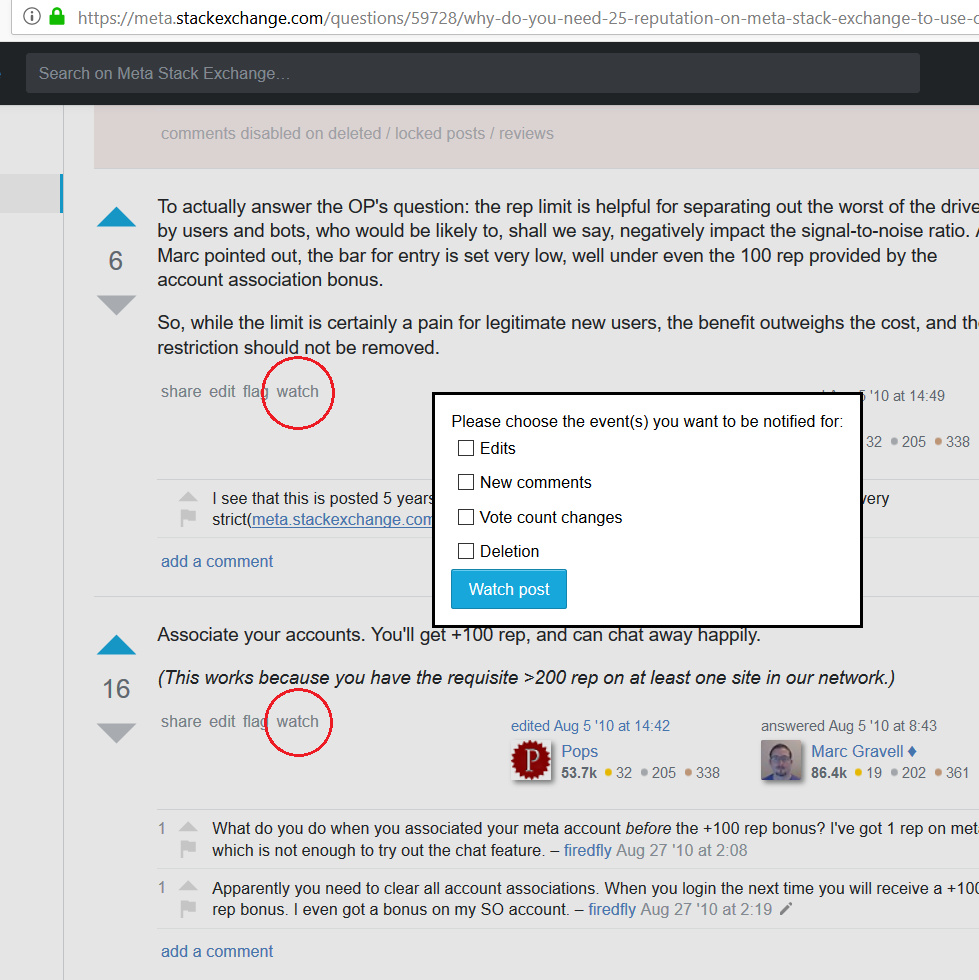
(source: mozilla.net)
This was originally a feature of Stack Overflow Extras (SOX), but it became too large a feature to be able to handle in the form of a userscript which is why I've made it a full fledged extension now!
Change Log
18-05-2019: v1.2.0
- You can now edit previously watched posts instead of having to un-watch and watch again!
- The extension dialog now shows when you added a post to watch
- You can now sort posts in the extension's dialog by their title or date they were watched
- Fix conflicts with other userscripts such as SOX
- You can now watch for answers being accepted on questions (a new watch option!)
- Style tweaks
10-04-2019: v1.1.0
- Fixes bug in Chrome where watch dialog didn't open
- Post deletions are now a watch option!
- It is now more obvious when a change has occurred -- the unread badge for the extension's icon is now larger and more obvious
- The 'mark as read' and 'stop watching' buttons in the watched posts dialog are now clearer and full text buttons, to make it easier to manage your watched posts
