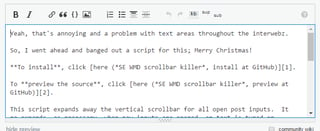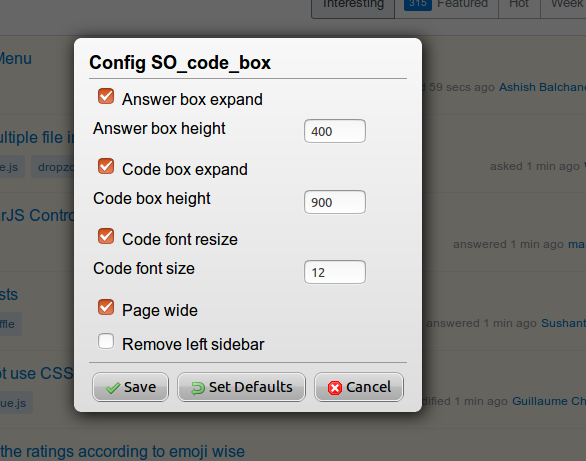I'm searching for a script to (vertically) expand the text field in questions and answers as I type.
I personally prefer seeing all content at once (while the area can be extended by manually dragging, this process gets weary and impairs my workflow). The default length in desktop view is only 9-10 lines, far too narrow especially for code.
Note that "Click to expand code regions" script doesn't achieve what I'm asking, only code regions are affected and the script doesn't work automatically.