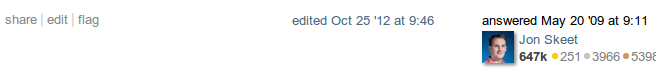Here's a Greasemonkey / Tampermonkey script that'll run a stop watch until an edit reaches 5 minutes of age. Give it a try and see what you think. It might have bugs, but it's close enough for government work I think. (That's a United States idiom meaning it has the mediocre quality one might expect from the lowest bidder, but it works well enough.) Bear in mind that it only works on new posts and post edits, not on comments.
Edit: I added the script to GitHub (direct install) so you can install it without having to copypaste this code block.
// ==UserScript==
// @name SE realtime dates
// @namespace http://stackapps.com/
// @description show Stack Exchange timestamps as realtime counters
// @match *://stackexchange.com/*
// @match *://*.stackexchange.com/*/*
// @match *://stackoverflow.com/*/*
// @match *://*.stackoverflow.com/*/*
// @match *://stackapps.com/*/*
// @match *://serverfault.com/*/*
// @match *://superuser.com/*/*
// @match *://askubuntu.com/*/*
// @match *://mathoverflow.net/*/*
// @version 1.2.1
// @downloadURL https://github.com/calraith/gm_scripts/raw/master/se_grace_timer.user.js
// @grant none
// ==/UserScript==
function setIntervalWithContext(code, delay, context) {
return setInterval(function() {
code.call(context);
}, delay);
}
function startTimer(el) {
if (!el.title) return;
this.el = el;
this.interval = setIntervalWithContext(function() {
if (!this.el) return clearInterval(this.interval);
var x = (new Date() - new Date(this.el.title.replace(' ','T'))) / 1000;
if (x>299&&x<360) this.el.innerHTML = '5 mins ago';
if (isNaN(x) || x > 299 || x < 0) return clearInterval(this.interval);
var m = Math.floor(x / 60) % 60,
s = Math.floor(x % 60),
s = (s < 10) ? '0' + s : s;
this.el.innerHTML = m+':'+s+' ago';
}, 250, this);
timers.push(this.interval);
}
function addTimers() {
while (timers.length) clearInterval(timers.pop());
var timestamps = document.getElementsByClassName('relativetime');
for (var i=0; i<timestamps.length; i++) {
var stopwatch = new startTimer(timestamps[i]);
}
}
var timers = [];
addTimers();
addEventListener('click', function() { setTimeout(addTimers, 1000) }, true);