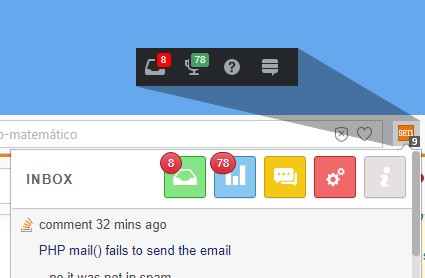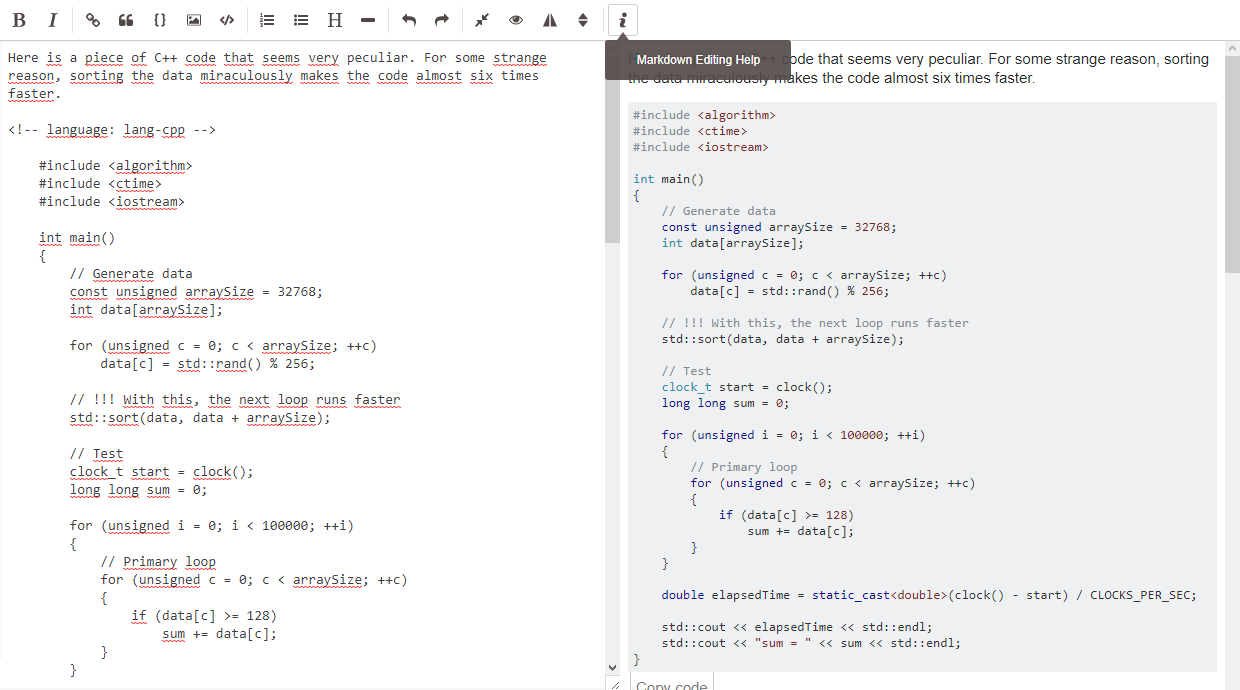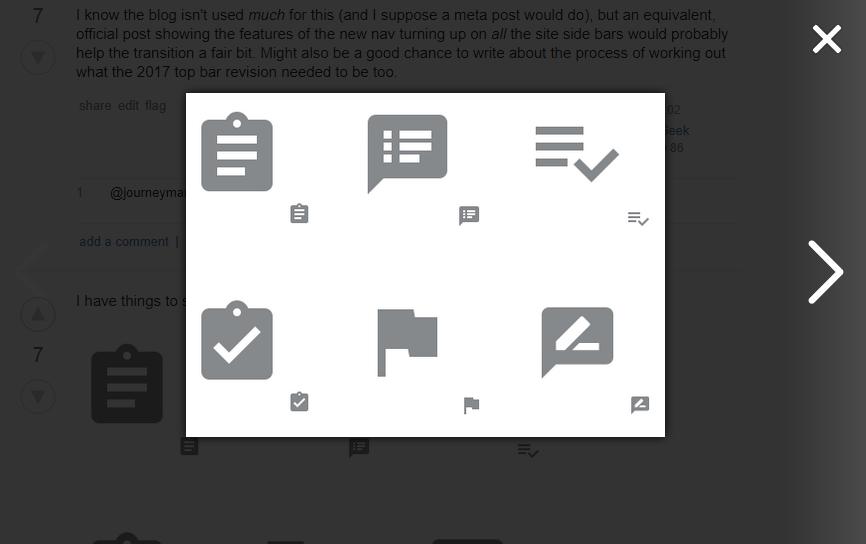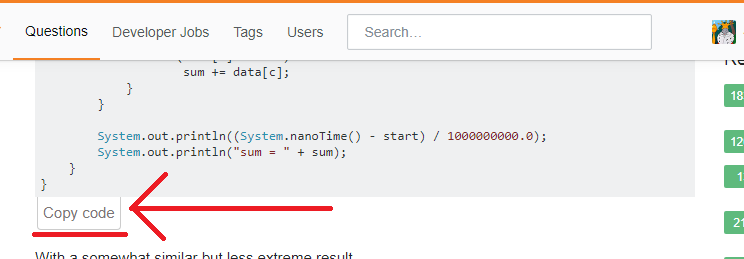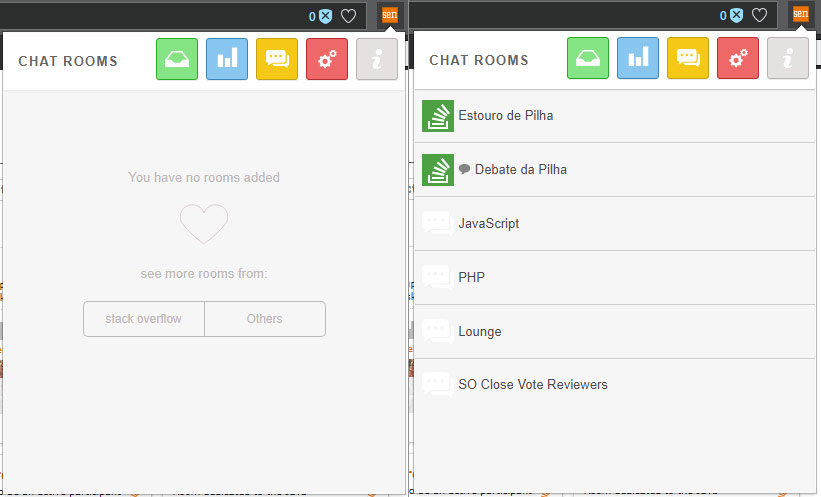Install
Note: you can install developer edtion (inclusive in google chrome) if download from https://github.com/brcontainer/stack-exchange-notifications/releases and follow steps in Debugging in Opera or Chrome
Features
- Notifies about new messages in inbox (custom)
- Notifies about new achievements, like upvotes, downvotes, badges, privileges (custom)
- Fullscreen post-editor (full-view-port)
- Lightbox for images in posts and chat
- Save shortcut to chat rooms
- Markdown shortcut for comment fields
- Ctrl+K for code
- Ctrl+L for link
- Ctrl+B for bold
- Ctrl+I for italic
License
Issues
Send issues to https://github.com/brcontainer/stack-exchange-notifications/issues
Open-source
The extension is written in HTML, JavaScript and CSS.
You can get the code here: https://github.com/brcontainer/stack-exchange-notifications (or vir GIT)
(look in the chrome/ folder for the Opera or Chrome code).
More details in: https://github.com/brcontainer/stack-exchange-notifications#for-developers
Screenshots
Inbox and achivements push notifications
Post editor in fullsize
See linked post images in lightbox:
Shortcut button for copy codes:
Shortcut for saved chat rooms:
Saved shortcut rooms in popup (before and after):