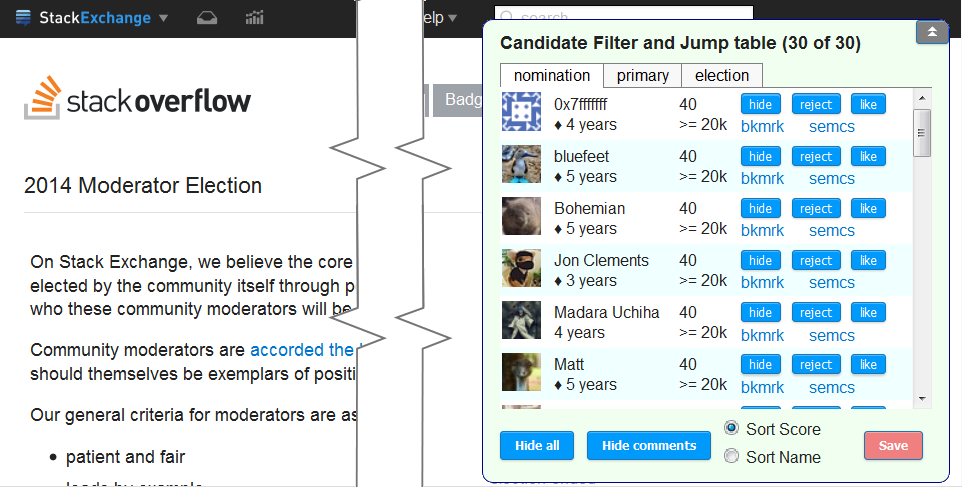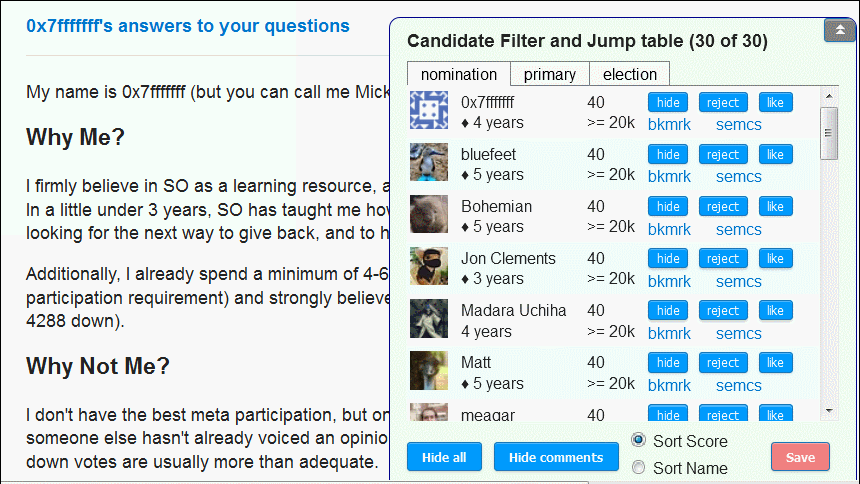For moderator elections, this script greatly helps vet and compare candidates.
Features:
- Lists candidates in sorted order. Find him/her in a repeatable, predictable, location every page visit.
- Click on a jump-table row to instantly scroll to that candidate.
- Save a bookmark that opens the page to that candidate's entry, every time.
- Like, Hide, or Reject a candidate. Save your data between page visits and between tabs.
Provides direct links to a candidate's entry on the Stack Exchange Moderator Candidate Statistics (SEMC) page.(Unfortunately, that site has been down for a great many months now.)- If you open one of those SEMC links, the script automatically scrolls to the targeted user (even while the SEMC page loads and settles).
- If you downvoted a candidate in the primary, then those users are auto-rejected when you visit the primary page.
- Works on all SE Election pages. (Not tested on Non English sites, but should work except for any formatting issues.)
Screenshots:
Install:
(Note that this script requires Tampermonkey, Violentmonkey, or a userscript engine that supports @require and all the GM_ functions used. GM-4+ will not be supported at this time.)
Click to Install
Source code:
Is on GitHub at BrockA/SE-Election-Assistant.
You may also make bug reports, pull-requests, etc. there.
Reference:
To get to the election pages, add
election/to the site's home address.
For example:http://biology.stackexchange.com/election/.
This goes straight to:- Any current elections, or
- It shows the last election if the site has had only one, or
- It shows a list of all elections that have been held for the site.
Also,
find a list of all site's last, or current, elections on the Stack Exchange Moderator Candidate Statistics main page(when/if it comes back online).