This script no longer works and is no longer supported. See the Stack Overflow Extras (SOX) for this functionality.
Screenshot
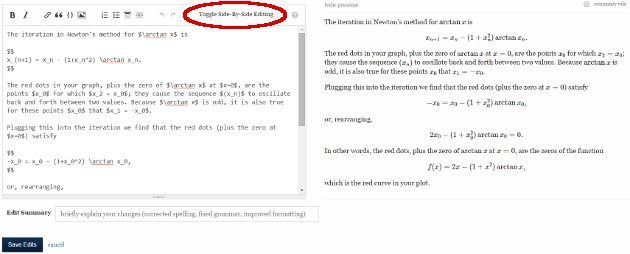
About
This userscript adds a button to the editor toolbar ('Toggle Side-By-Side Editing') so you can view the preview and markdown side by side when asking or answering a question or when editing an existing question or answer.
Installation
After installing Greasemonkey in Firefox or Tampermonkey in Chrome, click here.
Authors
This userscript was originally adapted from a bookmarklet by ˈjuː.zɚ79365 by ᔕᖺᘎᕊ. Since then Antonio Vargas has made some contributions to it as well.
Code
Almost all of the reformatting is done using CSS with jQuery's toggleClass().
For more detail check out the source code on GitHub.
Please post bugs/feature-requests as answers over here. I'll try my best to fix/add them!
