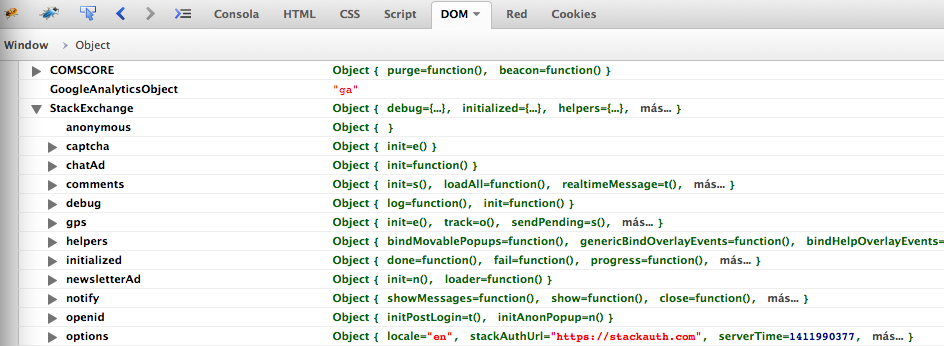I find it annoying to have to type the entire list of Stack Exchange sites to include every single time I make a new userscript. Furthermore, jQuery isn't automatically included by default.
Is there a template I can use in order be able to start writing code (including jQuery), drag it into my browser, and have it Just Work™?