New And Improved!
I have rewritten the application and fixed a ton of bugs that were causing issues (and extremely high memory usage). If you ran into trouble before, give the new version a spin!
About
Stack Exchange chat is awesome. But there are a couple of missing features that would complete the experience:
- Showing how far each user has read
- Indicating when a user is typing
This script aims to solve both of those problems.
Screenshot
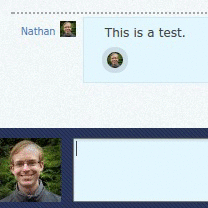
Download / Install
Instructions for all major browsers are included on the official website:
https://sechat.quickmediasolutions.com
Platform
All major browsers, including Internet Explorer, Edge, Chrome & Chromium, Firefox, Safari, and Opera. (Some browsers may require a UserScript manager.)
Note: the UserScript works in any http://chat.stackexchange.com room. There are currently no plans to expand beyond these rooms.
Contact
You can contact me by email ([email protected]), through GitHub, or by pinging me in the Ask Ubuntu General Room.
License
Both the UserScript and server are released under the MIT license.
Code
The fun part is explaining how all of this works.
The "application" is divided into two parts - a UserScript installed by each client and a server written in C++ (using Qt) that coordinates everything.
Whenever you "see" a new message or start typing, the UserScript sends a small packet to the central server (using a WebSocket connection) which then processes the information and sends it to all of the other users in the room who also have the script installed.
Each connected client that receives the message updates the page to reflect the new information.
You can find the code here:
https://github.com/nathan-osman/sechatr
