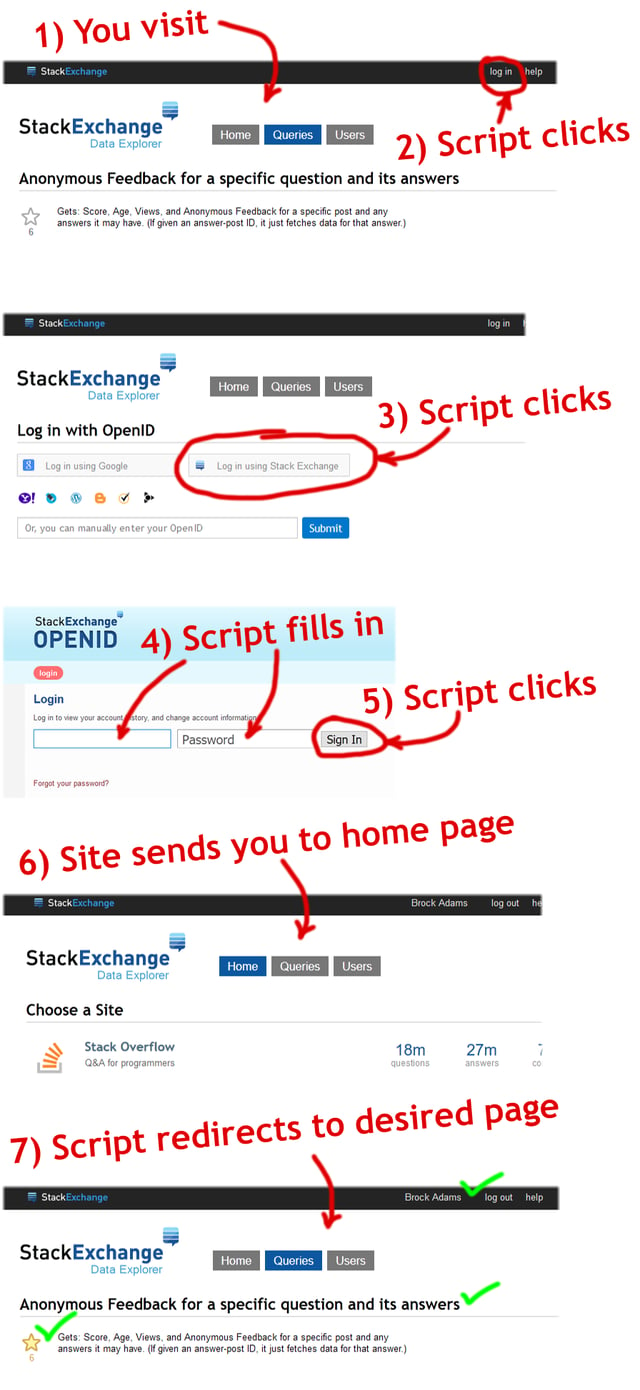About:
When you visit SEDE, this userscript:
- Automatically logs in you in if needed. (You must have a valid SEDE login).
- Redirects back to the original desired page like a good login system should.
Features:
- Stores the login credentials in the browser, encrypted.
- When you first run the script, it will ask for (A) a random seed, and (B) your username and password.
- Open-source and on GitHub.
Screenshot:
Reference:
- SEDE login redirects to front page rather than returning
- Automatic logging into Data Explorer
- Are user accounts on data.stackexchange.com and Stack Exchange two different entities?
Platform:
This is a userscript that runs in your browser. It requires a userscript extension like Tampermonkey or Violentmonkey.
Install button: Install from GitHub
Code:
The code is on GitHub, in the BrockA/SE-misc repository.
Post bug reports and pull requests there. (Or below if you don't do GitHub.)
Known issues:
- Only set up for Stack Exchange Authentication. If you use Google or something else, the script will probably have to be modified (Which I can do for a sufficient fee (or pull request)).
- Will not support Greasemonkey 4+. Use Tampermonkey or Violentmonkey, or equivalent.