UPDATE: Version 1.1 - MySE section, PrettyPrint, StackPrinter API
Screenshots:
App Homepage
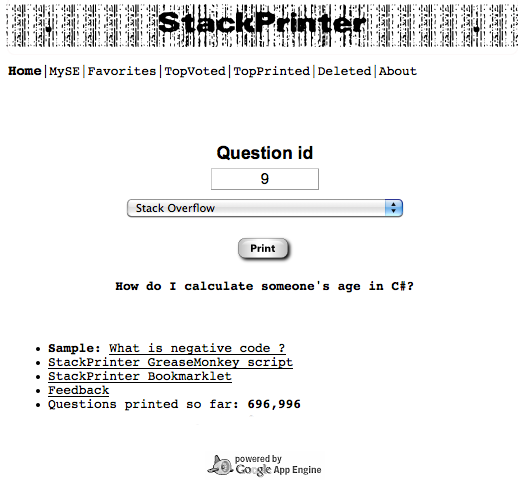 Printable view
Printable view
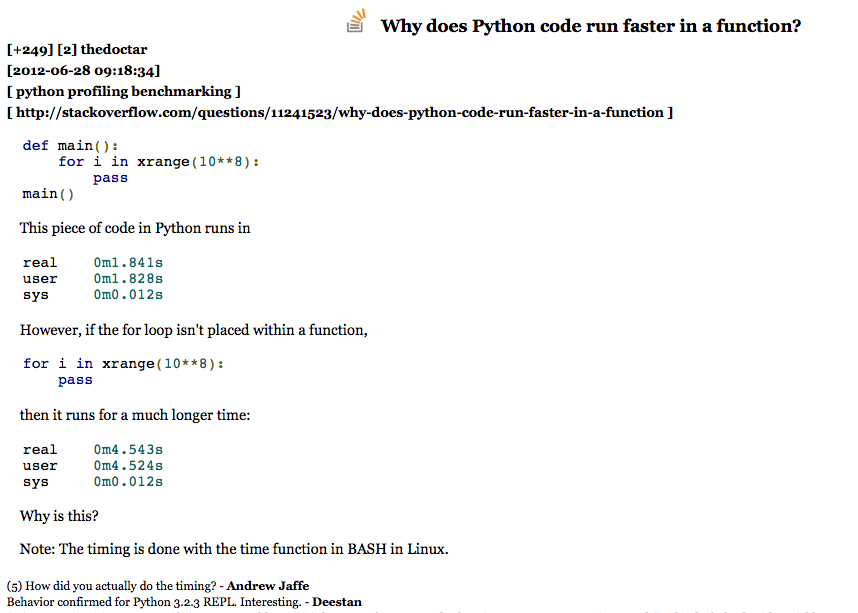
Logo:

https://www.stackprinter.com
StackPrinter is a website that pulls the main details of a given question, all its answers, comments and votes formatting them in a simple essential printable view.
I've created this micro web application basically to add a "Printer-Friendly" feature to the Stack Exchange Network sites, trying to remove some @Media Print CSS limitations like hidden comments, pagination and empty spaces. (rationale here)
Other features:
- Addons:
- Greasemonkey script - Adds a Printer-Friendly button on question's page (FF|Chrome)
- Bookmarklet - Allows you to print a question directly from question's page
- Favorites: lets you browse and print favorites users's questions from:
- The Stack Exchange Network
- Delicious social bookmarking
- TopVoted: top voted questions by tags
- TopPrinted: StackPrinter top printed questions
- Deleted: popular deleted questions archive
- MySE: for printing all your Stack Exchange stuff
Demo
Printable question:
What should a developer know before building a public web site? - Stack Overflow
Recovering a lost website with no backup? - Super User
Good tools that fit on a thumb drive - Server Fault
Jon Skeet Facts? - Meta Stack Overflow
API Documentation and Help - Stack Apps
Favorites:
Jon Skeet - Stack Overflow
Jeff Atwood - Stack Overflow
Zoredache - Server Fault
wil - Super User
gangsta75 - Delicious
TopVoted:
python tag - Stack Overflow
discussion tag - Meta Stack Overflow
Deleted:
What's your favorite "programmer" cartoon?
Code
Language: Python
Platform: Google App Engine
Framework: webpy
Source: github
Api: /export
License: BSD
Info
- ChangeLog
- Todo
- Submit issues
- Current version: 0.9.9.3
Contact

Credits
- The Team
- Jonathon Watney (sopy library)
- Michael Noll (python delicious)
- Balpha (unicorn provider)
- George Edison (SE logos)
- Jon Seigel (idea)


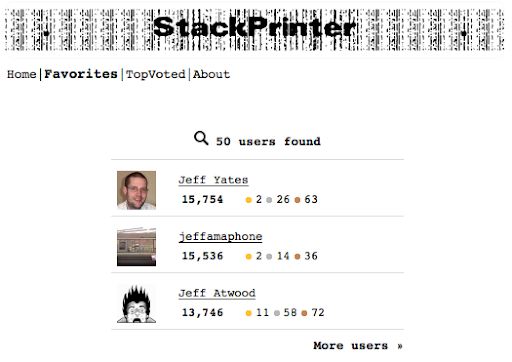
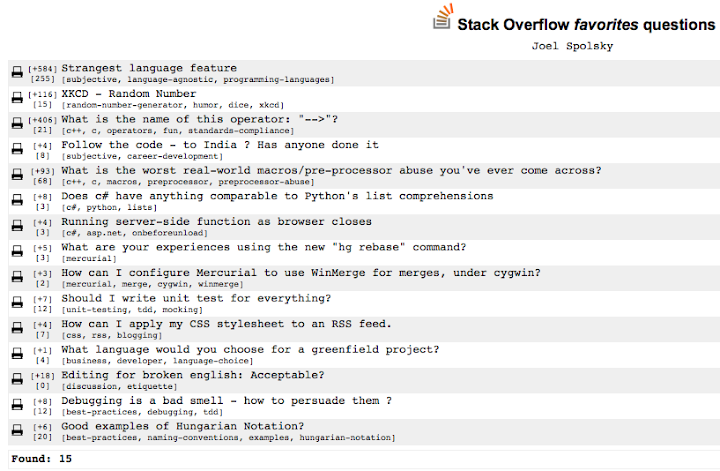
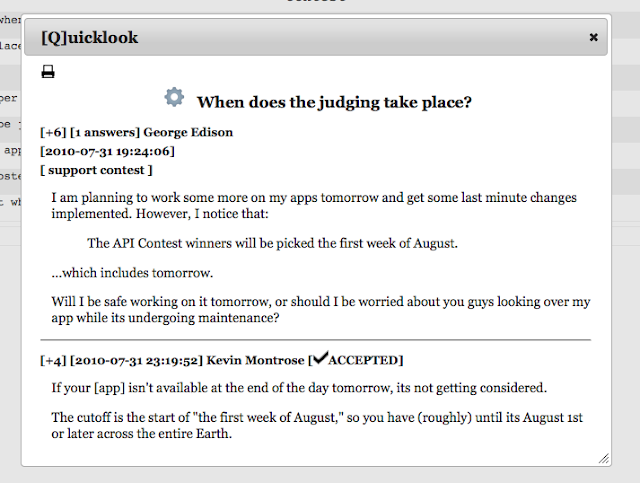
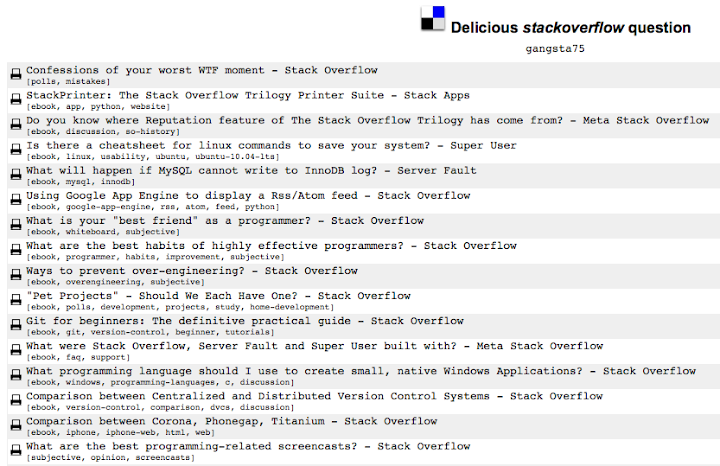
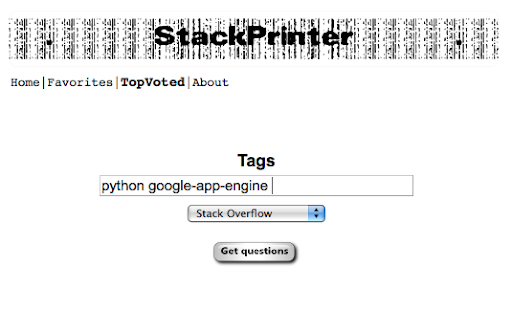
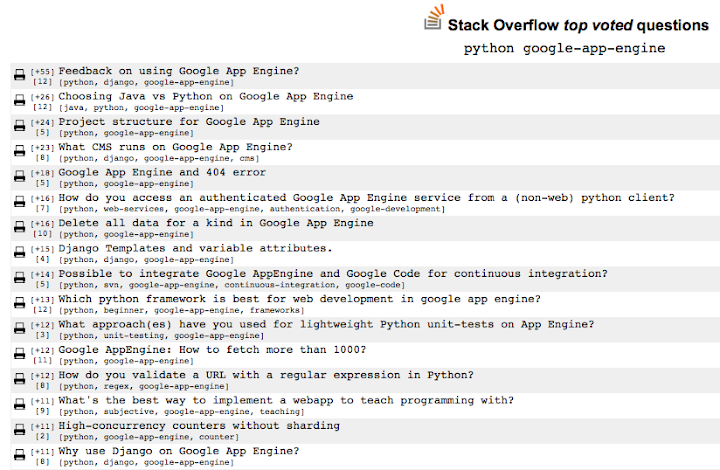
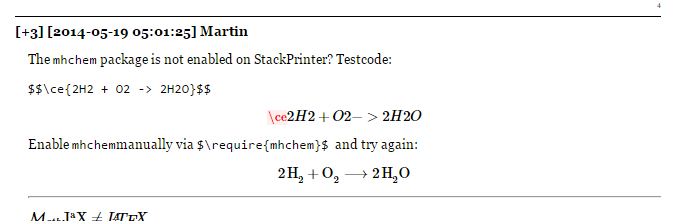
[1],[2], etc. in the posts.&printer=trueat the end of the url if you don't want ads.^https?://(.*?)\.com/questions/([0-9]+)/