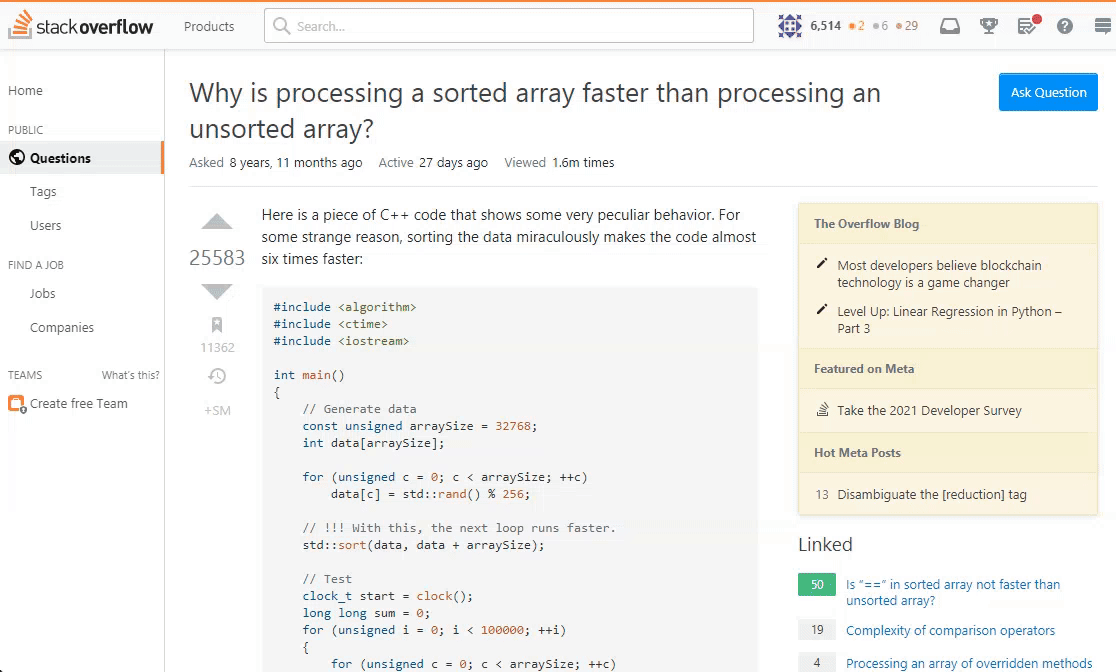 Notice: There have been breaking changes to the UI. This preview is outdated (per version 1.0). View the most updated preview in the user manual at the bottom of this post.
Notice: There have been breaking changes to the UI. This preview is outdated (per version 1.0). View the most updated preview in the user manual at the bottom of this post.
About
Inspired by this meta post ("Additional Features for Bookmarks") and this one ("Allow users to create custom categories into which to sort bookmarks").
StackMarks™ benefits:
Jump to the bottom of this post to view the user manual
License
StackMarks™ is licensed under the MIT License.
Download
StackMarks™ is available for installation here. It's recommended to choose the latest version - new versions generally introduce new features which may break due to outdated practices etc,.
[ Unminified | Minified (saves space) ]
Don't know how to install a userscript? Check out How to Install.
Platform
Browser Support
| IE |
Chrome |
Firefox |
Safari |
Edge |
Opera |
| ✔️ 8 1 |
✔️ 4 |
✔️ 3.5 |
✔️ 4 |
✔️ 12 |
✔️ 11.5 |
1 SO Design Guidelines theoretically doesn't support IE anymore
Contact
New ideas? Leave an answer below.
Encounter a bug? Leave an issue at my Github repository here: https://github.com/SpectricSO/stack-scripts/issues
Although I'm probably more quick to respond if you leave an answer too