Not using Opera?
Don't worry, Stack Alert is available for other browsers as well. Visit the appropriate page for your browser below:
Screenshot / Code Snippet
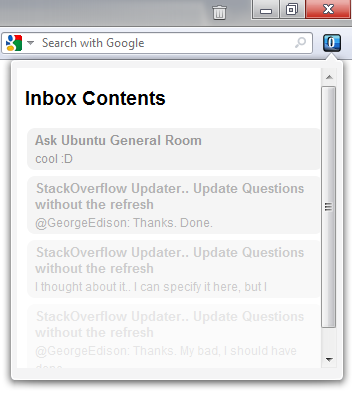
About
What better way to keep an eye on your inbox than with an Opera extension? Now you can tell at a glance how many items are in your inbox without worrying about having a tab open to a Stack Exchange site.
License
Download
You can install the extension from the link below until I submit it to Opera:
http://files.quickmediasolutions.com/stackalert/stackalert.oex
Platform
Any platform that runs Opera (tested with Opera 11.60).
Contact
I can be reached at [email protected].
Code
The extension is written in JavaScript.
You can get the code here: https://github.com/nathan-osman/Stack-Alert
(look in the opera/ folder for the Opera specific code)

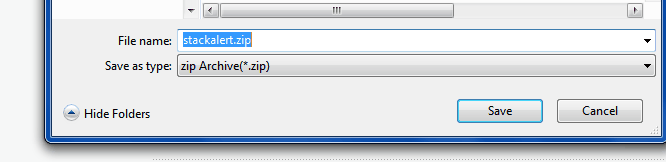
Ctrl+Shift+Clickto get the popup in the background. Works now. :)