About:
This userscript lets everybody view the up and down vote counts on a question or answer -- whether or not they have the "Established User" privilege.
It replaces Rob W's old script, which was broken by changes to the Stack Exchange layouts.
Update: Rob W has now fixed his script.
With the script installed, merely click on a score. Then all of the posts on that page will have their up-votes and down-votes shown.
Features:
- Shows vote splits for all posts (a question and all it's answers on the current page) with one click. It's convenient and still only takes 1 API call.
- Adds appropriate mouse cues and hover text (
titleattribute). - Has full API error handling.
- Open source and hosted on GitHub.
- Written from scratch to take advantage of newer features.
- Works everywhere except Area 51, because Area 51 has no API support.
Here's what it looks like in action:
Download / Install:
This is a userscript that runs in your browser. It requires a userscript engine like Tampermonkey or Violentmonkey. (Greasemonkey 4+ is not recommended nor supported, but it probably works with that too.)
Install button: Install from GitHub
Code:
The code is on GitHub, in the BrockA/SE-misc repository.
Post bug reports and pull requests there. (Or below if you don't do GitHub.)

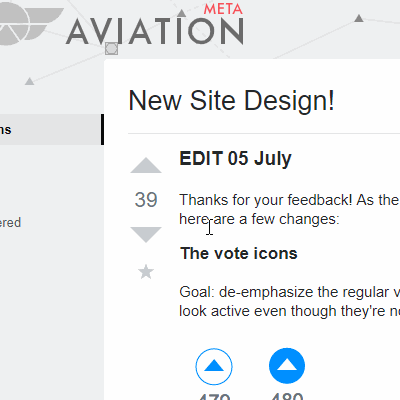
backoff, low quota, orerror_id.