Screenshots
About
Stack Overflow is the can’t-code-without-it site where professional and enthusiast programmers ask their toughest questions and get answers from their peers. Learn, share and level up — on the go — with the Stack Overflow official app.
- Read, ask, answer, comment, flag and vote on questions.
- Get a push notification when someone answers or comments on your question. Anything that would trigger a Stack Overflow inbox message triggers an app notification. As always, you can easily turn notifications on and off via settings.
- Search and filter by active, newest, votes and more.
- Draft questions on the go, even when you’re offline. Markdown tools make it easy to add images and code blocks.
- Get back to good questions with a browsing-history view that lists questions you’ve recently looked at.
Download
How this relates to the Stack Exchange app
For now, the two apps have nearly identical functionality.
The new Stack Overflow app has one key difference: It only contains Stack Overflow questions and answers. The existing Stack Exchange app covers our network of more than 170 communities — including Stack Overflow. So, if you are a power user who actively participates in multiple Stack Exchange sites, you may want to keep it on your phone to continue seeing all of your Q&A in one place.
If you decide to download both apps, your notifications will be split between the two. Your Stack Overflow notifications will appear in the Stack Overflow app, and all other Stack Exchange notifications will appear in the Stack Exchange app.

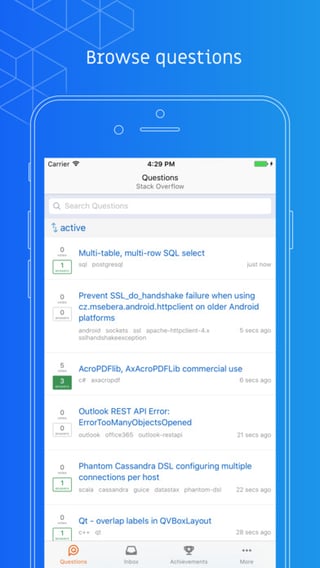
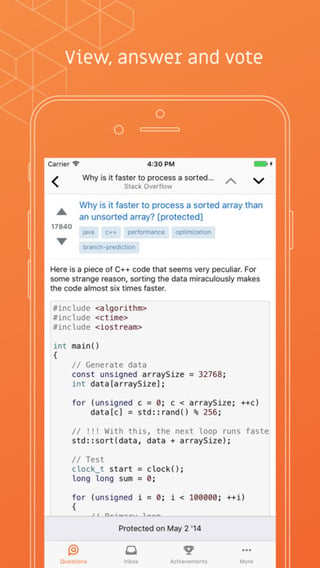
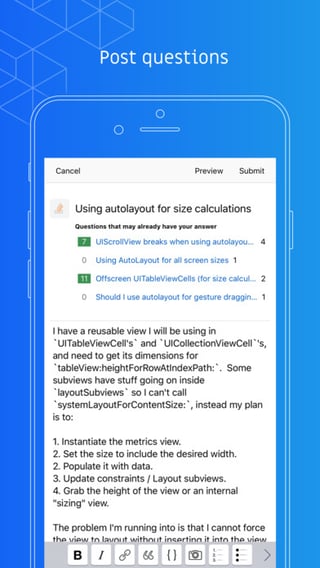
can_fields ready for 2.3 when I get the app shipped.