I installed StackApplet v1.5.1 and it works fine, although the refresh time of 5 mins minimum is a bit slow. However, I have an account in Robotics which is in beta state.
How can I get notifications from accounts in StackApplet?
I installed StackApplet v1.5.1 and it works fine, although the refresh time of 5 mins minimum is a bit slow. However, I have an account in Robotics which is in beta state.
How can I get notifications from accounts in StackApplet?
You are essentially asking two different questions here and I will do my best to answer both of them.
Towards the right of the preferences page, you will find an option to change the refresh rate (which defaults to 5 minutes):
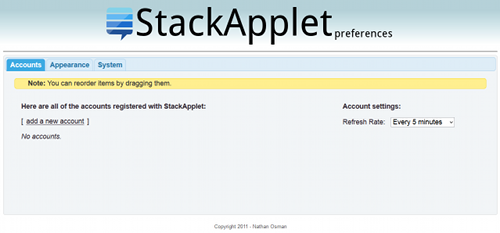
Unfortunately, there is no option for refresh intervals of less than 5 minutes. However, a bit of hacking can be used to get around this.
Open your browser's console (Ctrl + Shift + K on Firefox) and enter the following line:
$('#refresh_rate').append('<option value="120000">2 minutes</option>')
This will add an extra interval to the list for 2 minutes.
Now for your other question. Sadly, version 1.5.1 of StackApplet uses v1.1 of the Stack Exchange API which has been deprecated. Because of this, some of the newer SE sites aren't showing up in the list.
There is an alpha version of StackApplet 1.6 that currently runs on Windows XP/Vista/7/8 that uses version 2.0 of the API. You can download it here.
If there is enough interest, I might be persuaded to create another release in the 1.5.x series that simply uses the newer 2.0 routes.
{"unread_reputation": 0, "last_comment_ts": 0, "site_name": "Ebooks", "unread_comments": 0, "site": "ebooks.stackexchange", "reputation_on_last_poll": 101, "notifications": 0, "user_id": "118", "last_answer_ts": 1, "unread_answers": 0}] to ~/.stackapplet/config was not successful.