Update - read me:
This script is no longer required, thanks to the new Badges page. You can now view your earned and unearned badges by clicking the appropriate tab; without the need for an additional user-script.
About
Inspired by this Meta SO question, this user script adds a checkbox to the Badges page to allow you to hide badges you've already attained, so you can easily see which remain.
The checkbox's setting is persistent (that is, its state is saved); and each Stack Exchange site holds its own setting too, so you can have site-specific settings.
This also works when browsing the Gold, Silver, Bronze, and Tags tabs.
Screenshots
— Before —
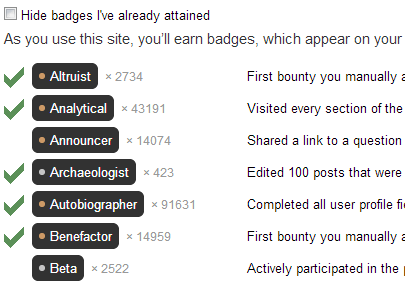
— After —
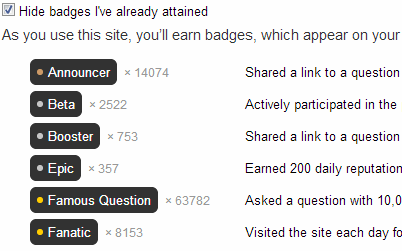
Installing: Firefox
Installing: Chrome (with Tampermonkey)
Installing: Chrome (no Tampermonkey):
- Copy the code below and save it to a file called
anything.user.js - In Chrome, go to Tools > Extensions
- Open the folder you saved the script to and drag it on to the Extensions dialog.
Source code
// ==UserScript==
// @name Hide badges I've already attained
// @description Adds a checkbox to the Badges page to optionally hide badges you've already attained, from the list
// @namespace https://stackoverflow.com/users/1563422/danny-beckett
// @version 1.0
// @grant
// @include http://*.stackexchange.com/badges*
// @include http://answers.onstartups.com/badges*
// @include http://askubuntu.com/badges*
// @include http://meta.askubuntu.com/badges*
// @include http://meta.serverfault.com/badges*
// @include https://meta.stackoverflow.com/badges*
// @include http://serverfault.com/badges*
// @include http://stackapps.com/badges*
// @include https://stackoverflow.com/badges*
// @include http://superuser.com/badges*
// ==/UserScript==
// Vars
var attained = document.getElementsByClassName('badge-earned-check');
// Checks whether a toggle state is saved
function exists()
{
return document.cookie.indexOf('badgehider_' + location.host + '=') >= 0;
}
// Gets the toggle state
function get()
{
for(var i = 0; pair = document.cookie.split('; ')[i].split('='); i++)
if(pair[0] == 'badgehider_' + location.host)
return unescape(pair[1]) === '1';
return false;
}
// Sets the toggle state
function set(shown)
{
document.cookie = 'badgehider_' + location.host + '=' + (shown ? '1' : '0');
}
// Toggles the toggle state & hides/shows rows
function toggle()
{
var state = get();
for(var i = 0; i < attained.length; i++)
attained[i].parentNode.parentNode.style.display = state ? 'table-row' : 'none';
set(!state);
}
// Set the default toggle state
if(!exists())
set(false);
// Setup the container
var span = document.createElement('span');
span.style.float = 'left';
// Setup the toggle box
var box = document.createElement('input');
box.onclick = function(){ toggle(); };
box.checked = get() ? 'checked' : null;
box.id = 'badgehider';
box.type = 'checkbox';
box.style.cursor = 'pointer';
// Setup the label
var label = document.createElement('label');
label.innerHTML = " Hide badges I've already attained";
label.setAttribute('for', 'badgehider');
label.style.cursor = 'pointer';
// Write out
span.appendChild(box);
span.appendChild(label);
document.getElementsByClassName('subtabs')[0].appendChild(span);
// Box already checked from before
if(get())
for(var i = 0; i < attained.length; i++)
attained[i].parentNode.parentNode.style.display = 'none';
