Screenshot / Code Snippet

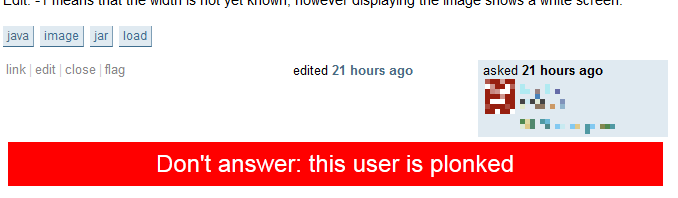
About
If you really don't want to help some user anymore, go to his profile page, and click the Plonk button next to his name. Every question of this user will then have a big warning Don't answer: this user is plonked.
You may always unplonk the user by clicking the Unplonk button next to his name, in his profile page.
The plonk list is saved in Firefox about:config page. Search for "plonk" to find it.
License
No license. Do whatever you want with it.
Download
Download from userscripts.org userscripts-mirror.org
Platform
Firefox, or any browser supporting Greasemonkey scripts.
