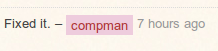EDIT: as you can see, the OP is now highlighted a bit more clearly, in 2021! But this may change, or someone might want a more striking contrast.
When the Original Poster of a question comments somewhere on the question page, his name is sort of highlighted:
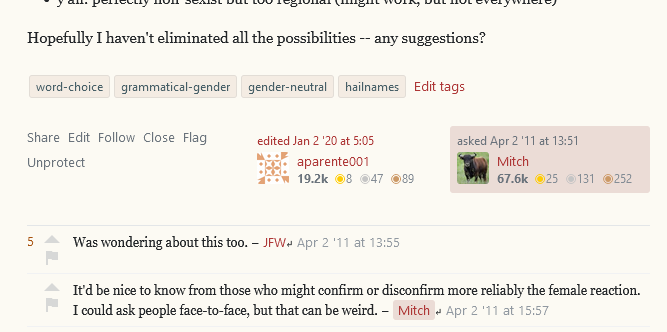
Here it was Mitch (in case you didn't notice), who had asked for a female equivalent to guys on English.SE.
I can hardly spot the difference on my monitor; I've tried changing the contrast, but it remains very subtle. I often miss it.
Is there any Greasemonkey script that somehow increases the visibility of this "OP" highlighting? Or is there some other way to do it? Sadly, I can hardly program at all, and I couldn't write a single line in Javascript if my life depended on it, or I'd create a GM script this instant. I live at english.stackexchange.com, so I'm looking for a solution that would work there.