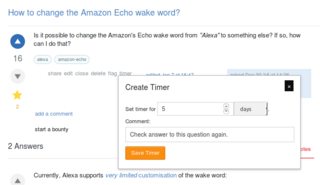Screenshots (click to enlarge)
Just click the timer button under any post to set a timer.
View pending timers in your top bar at any time. If any timer has elapsed, the icon turns orange. The new top bar is also supported as of 0.3.4, as is Stack Overflow's top bar.
About
Ever wanted to remind yourself of a particular post later on? With this userscript, you can set post-specific timers that notify you through the top bar of any Stack Exchange site when they expire.
You might find this useful if you ever want to review a post after downvoting, or if you perform any moderation actions (e.g. post notices) and want to check for changes in a given period of time.
Usage
A timer link appears below every post, near other post actions such as the share button. New in 0.3.0: even in review queues!
You can enter a time and reason for setting a timer, then save it to your top bar. Note that the timer list updates on page load, so your timer may not appear straight away.
When a timer expires, the icon turns from grey to orange, and remains so until the dismiss link is clicked.
Contact
For issues, consider using the dedicated bug tracker on GitHub. Otherwise, I may generally be reached in chat; feel free to ping.
License
This is released under the Unlicense, with icons derived from Font Awesome.
Download / Install
Direct Install Link (requires Tampermonkey)