I'm trying to find a way to get all the information in the API in one printable PDF,
complete with the examples given in the documentation.
Is there anyway I can do this?
-
1Just out of curiosity, why do you want an offline copy? That's so 1997 :D– jmort253Commented Feb 17, 2014 at 8:23
-
Not a real answer, but you can look for sites like pdfcrowd.com that convert HTML to PDF. I didn't find one that would go through links to get the entire site, but this is a start. I just hope you really aren't wanting to print it. That's a lot of paper to waste for something that may change online. Hope this helps!– jmort253Commented Feb 17, 2014 at 8:28
-
1@jmort253 Simple: I'm not always online when I work :)– Sean AllredCommented Feb 20, 2014 at 23:53
1 Answer
Here is a Palemoon plugin which purports such an ability:
Print pages to PDF allows you to convert selected bookmarks (like a bookmarks folder or a list of bookmarks), open browser tabs or, if installed, ScrapBook (Plus) pages into one PDF document.
I've tried it myself, and it works quite well for offline purposes. I think the terms of service only allow the resulting document to be used for personal, non-commercial use.
Here's a screencap which demonstrates it's features:
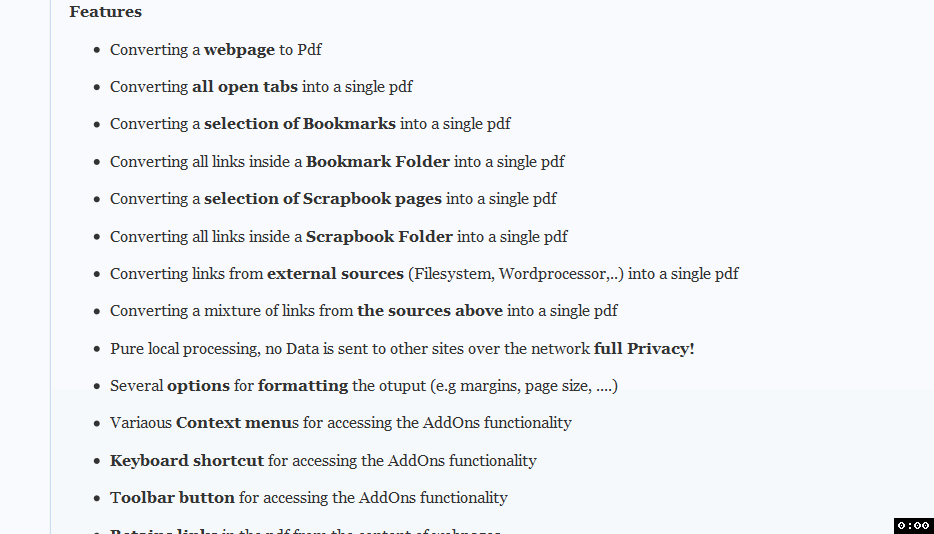
-
Printing to PDF is almost a standard in modern browsers already; does this add any functionality, specifically controlled web-spider behavior? Commented Feb 28, 2014 at 13:34
-
@vermiculus I updated the answer with a feature demo from the aforementioned URL. By the way, I know what a web-spider is, but what's a
controlled web-spider? Commented Feb 28, 2014 at 16:29 -
1Imagine the page you are on is the root of what would probably be an infinitely-deep tree. Expand nodes to see all the things it links to and check them off to add to shipout. But even then, you're still not sure to get everything (just everything accessible). Commented Feb 28, 2014 at 16:38
