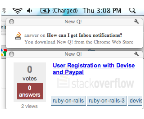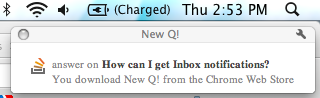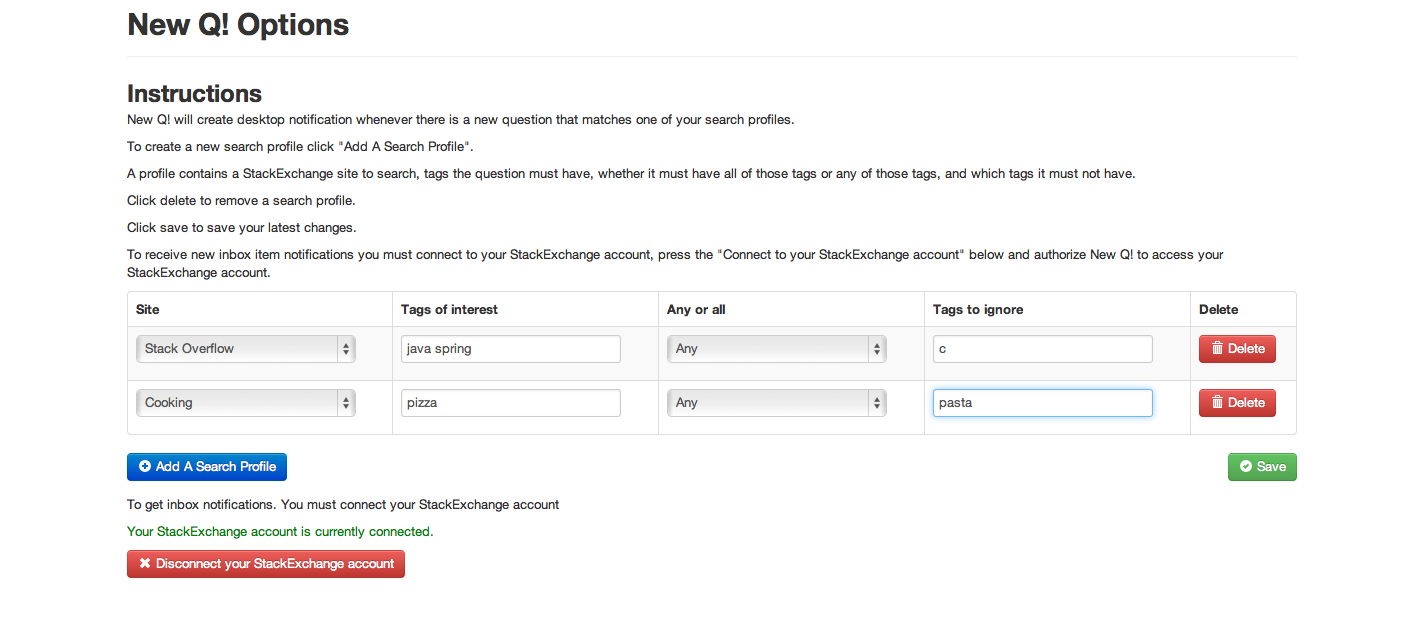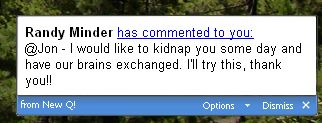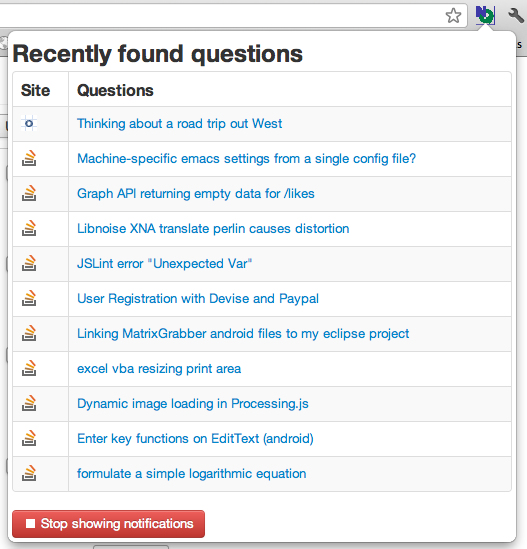##Screenshot##Screenshots
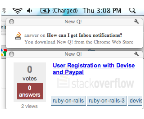
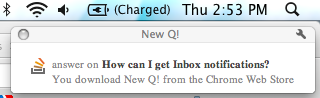
The options page
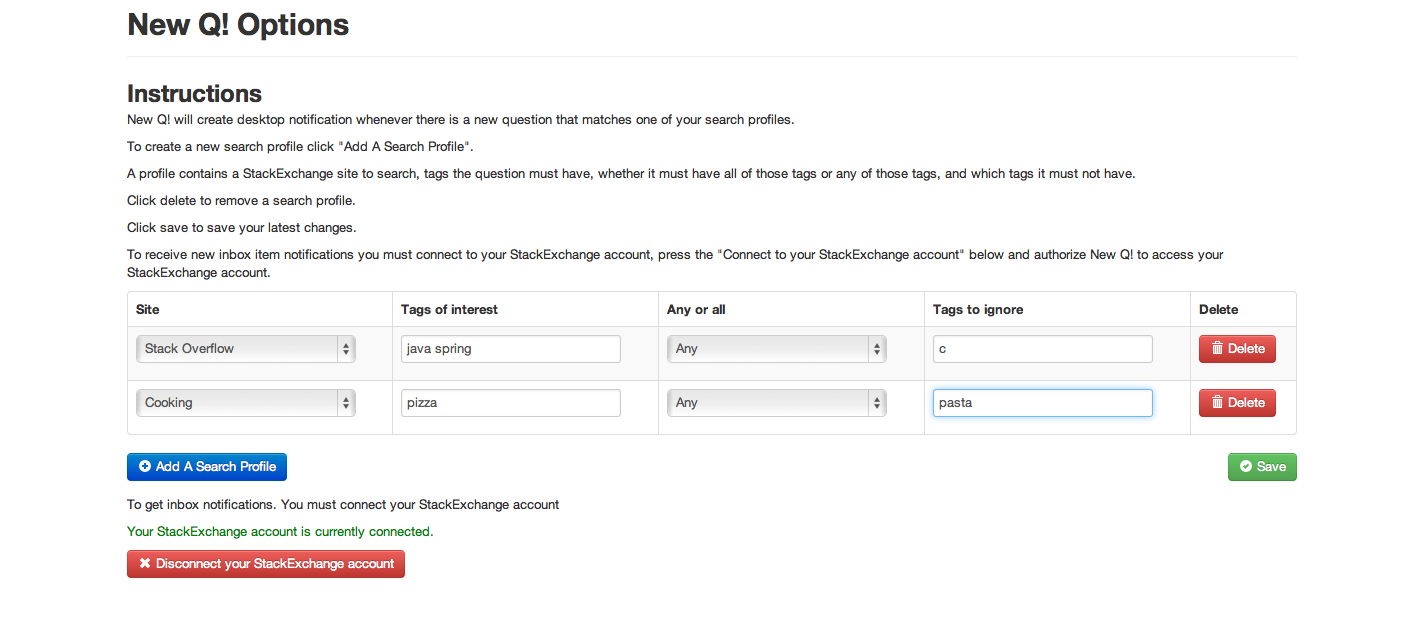 ##About
##About
##AboutNew Q! is a Google Chrome browser extension that notifies you whenever:
- Someone asks a question that interests you
- Someone comments on your question
- Someone comments on your answer
- You receive a Careers message
- You receive a chat message
IWhenever these things happen you receive a desktop notification like the ones shown above. This means no more refreshing the page of your favorite SE sites to check StackOverflowlook for new questions to answer. I spend a lot of time refreshing the My Tags tab on the Unanswered page. Well, those days are over, I can now freely roam the Internet or even use other applications, whenever a new question is posted to my favorite Stack Exchange site which has my chosen tags I get a Desktop Notification like the one seen in the screenshot aboveinbox notifications. If I'm interested in the question IYou just wait until you are notified and then click on the notification and a new tab will be opened with that questionopens for you.
You can choose if you wantHow to see questions with any of your tags or all of them. You can also specify a list of Ignored Tags. Any question that has one of those will be ignored.get started:
- Download and install Google Chrome if you don't have it
- Download and install New Q! from the Chrome Web Store
- Right click on the New Q! button
 and click Options
and click Options
- On the options page you can create Search Profiles to be notified of new questions of interest. Search profiles contain:
- An SE site to monitor for New Questions (meta sites are fine too)
- Which tags to look for (space separated)
- Whether all those tags should be present or any of them
- Which tags to ignore (you will not be notified of questions with any ignored tag)
You can also connect your StackExchange account and get notifications for new inbox messagescreate as many Search Profiles as you like.
All settings are made onOn the options page which you can get to by right clicking on the New Q! button seen below:

##Updatealso connect to Version 2.0
This is a big change. So, please bear with me through any problems there may be.your SE account This update now uses version 2.0 of the API. It allows(or disconnect from it) which you need to search multiple sites at once. You can also getdo in order to receive inbox notifications if you connect the app. The UI has been polished up a bit too. I'll try to update all the screenshots soon. Existing users will have to re-input their settings(which include new answer notifications, I'm sorry for the inconveniencenew comment, etc. Enjoy and as always feedback is appreciated).
###UPDATE To Version 0.7
Fixed several bugs.
Added comment notification now if you enter you user ID on the options page you'll get notifications when people @reply to you in comments:
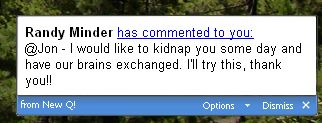
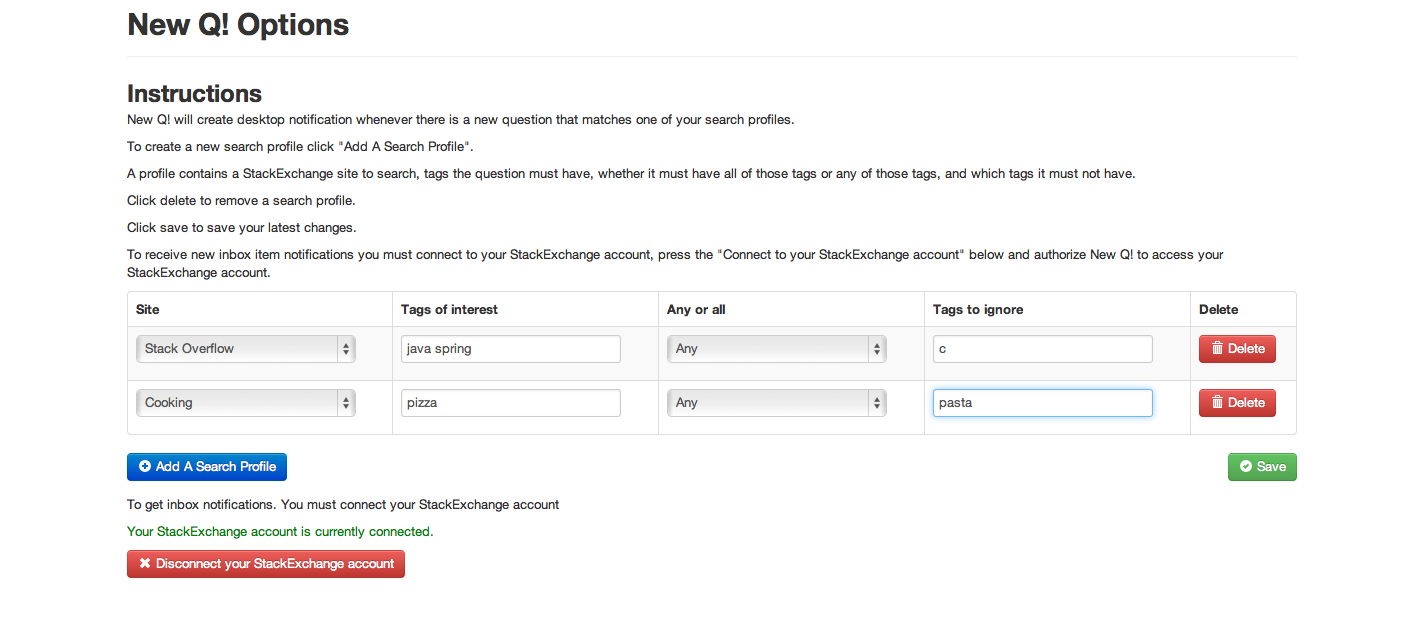
###UPDATE To Version 0.8
Fixed the bug where you received too manyAs notifications when starting your browser. Your browser history is used to check what questions you've already viewed, so existing users must re-enable the extension for additional permissions. Tags thatcome up you use most often are suggestedcan click on the options page. Tags are shown in the notifications. Please tell me about any problems you findthem to open a new tab with this updatethe question, answer, comment, etc. Thanks!
###UPDATE To Version 0.9
This update as well as 0.8.1 and 0.8.5 were mostly bug fixes. ANotifications will disappear after a few new things: The logo of the website is displayed as the background in the notification. Some CSS improvments to the notifications. You can load in your favorite tags by clicking on the suggestion. The notification goes away whenseconds or after you click on the link in it as requested on the Chrome extension pagethem or dismiss them.
###UPDATE To Version 1.0
There is now a badge showing your reputation on the New Q! button. Clicking onYou can left click the NQ button now gives youto get a pop-up listing the questions and allowingpopup where you to pause/restartcan see the last few questions that were shown in notifications. This is usefulYou can also stop and restart showing notifications (useful if you needwant some distraction free time) by clicking the button at the bottom of the pop-up.
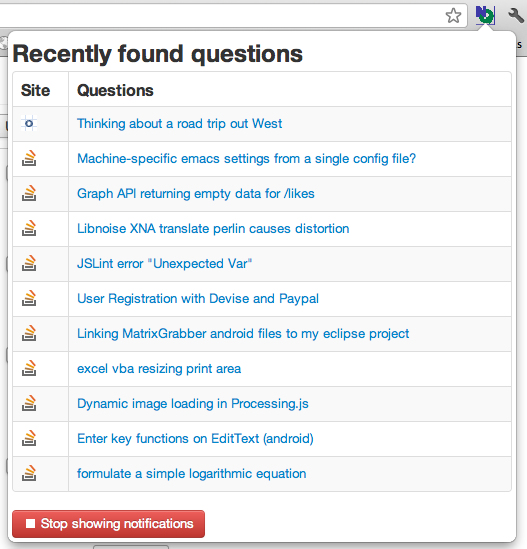
##How it works
This is done with a Google Chrome extension which checks every minute or so for new questions with the desired tags using jQuery and the StackExchange API 2.0. If a new question or unread inbox item is found a Desktop Notification is sent up using WebKit's implementation of the HTML5 Desktop Notification system. The tags and site you are interested in are set using the options page which can be accessed by right clicking the new "New! Q" button. These settings are stored in HTML5 local storage. The UI for the options page and the popup use KnockoutJS, jQuery, and Bootstrap by Twitter.
Chrome GallaryWeb Store: https://chrome.google.com/extensions/detail/bffhpbgmmflmoacglmdnilfjkeeokkfn
Google Chrome (tested with 5.0.375.70, but probably works with slightly earlier versions)
Windows/Mac/LinuxWindows/Mac/Linux
Written in javascriptJavaScript,jQuery, and HTML in a google chromeGoogle Chrome extension. This is a work in progress. FeelPlease feel free to improve it.
https://sourceforge.net/projects/newq/files/
Git: git://github.com/adamzr/New-Q-.git
##Change log
###UPDATE to Version 2.0
This is a big change. So, please bear with me through any problems there may be. This update now uses version 2.0 of the API. It allows you to search multiple sites at once. You can also get inbox notifications if you connect the app via OAuth. Notifications now dismiss themselves after a few seconds. The UI has been polished up a bit too. Existing users will have to re-input their settings, I'm sorry for the inconvenience. Enjoy and as always feedback is appreciated.
###UPDATE To Version 1.0
There is now a badge showing your reputation on the New Q! button. Clicking on the button now gives you a pop-up listing the questions and allowing you to pause/restart the notifications. This is useful if you need some distraction free time.
###UPDATE To Version 0.9
This update as well as 0.8.1 and 0.8.5 were mostly bug fixes. A few new things: The logo of the website is displayed as the background in the notification. Some CSS improvements to the notifications. You can load in your favorite tags by clicking on the suggestion. The notification goes away when you click on the link in it as requested on the Chrome extension page.
###UPDATE To Version 0.8
Fixed the bug where you received too many notifications when starting your browser. Your browser history is used to check what questions you've already viewed, so existing users must re-enable the extension for additional permissions. Tags that you use most often are suggested on the options page. Tags are shown in the notifications. Please tell me about any problems you find with this update. Thanks!
###UPDATE To Version 0.7
Fixed several bugs.
Added comment notification now if you enter you user ID on the options page you'll get notifications when people @reply to you in comments:
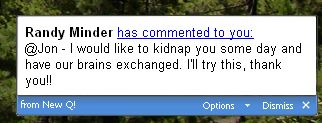
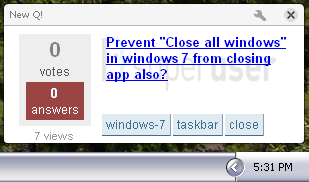
 and click Options
and click Options