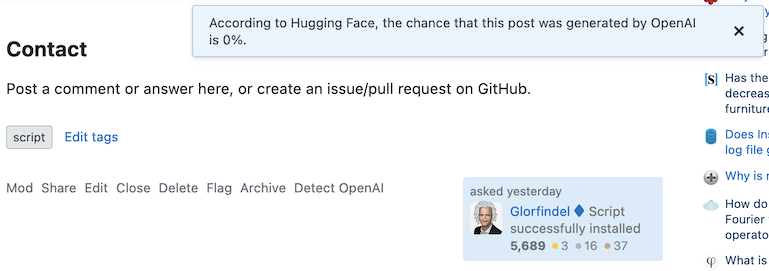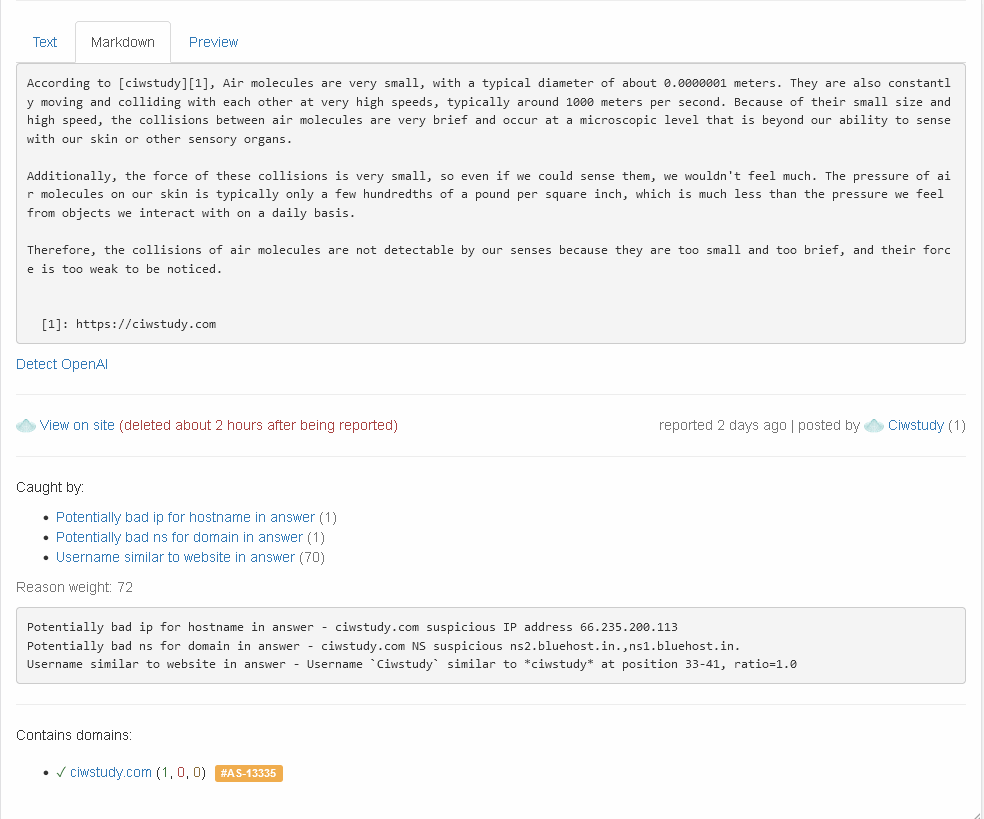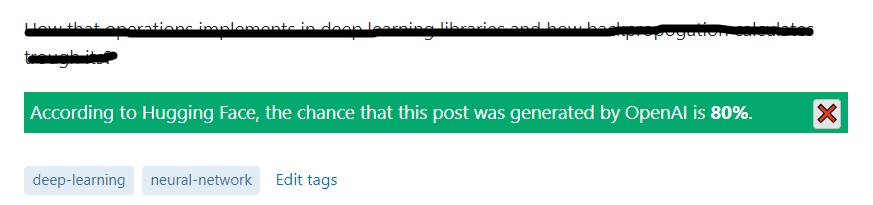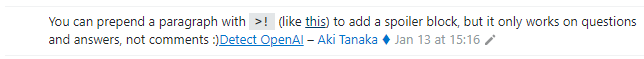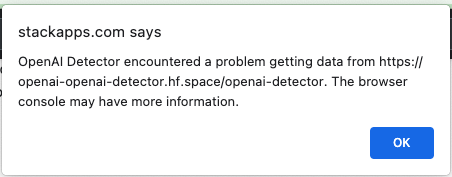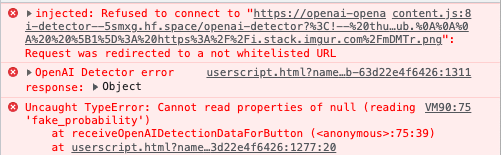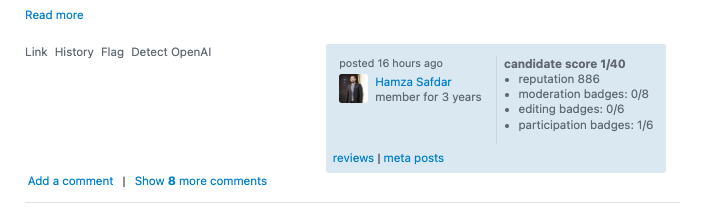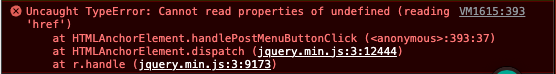Screenshot / Code Snippet
About
This script adds a link to each post on SE, revision on SE revision pages, and post Markdown views on metasmoke, to check it against Hugging Face's AI detector.
The first click will test the Markdown text using the Hugging Face detector API for the likelihood it was created by GPT and report that as a percentage likelihood that the post is fake.
Lots of users and spammers edit the text provided by ChatGPT a bit, so if you click the button a second time (or use Alt-Click) an iframe to the detector demo page will open with the Markdown text pre-filled for you, so you can try some manipulations to see if the content was edited from ChatGPT source text. For example, on metasmoke it looks like:
Download
The script can be installed via this link; source code can be found here.
Platform
Tested with Violentmonkey in Firefox on macOS, but it's likely to work on all browsers and platforms. (Please let me know if it doesn't!)
Contact
Post a comment or answer here, or create an issue/pull request on GitHub.