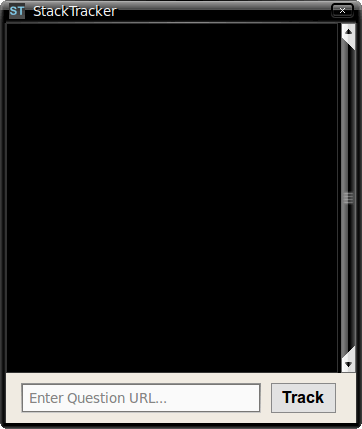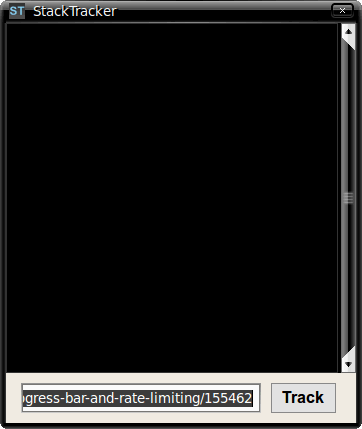Screenshot / Code Snippet
Current Version: Beta build v1.0
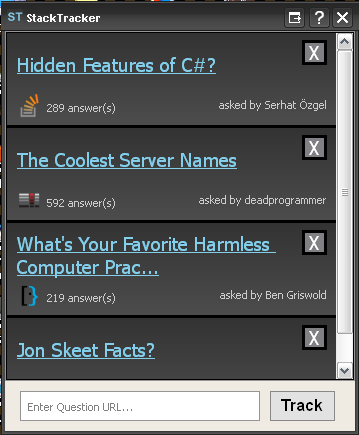
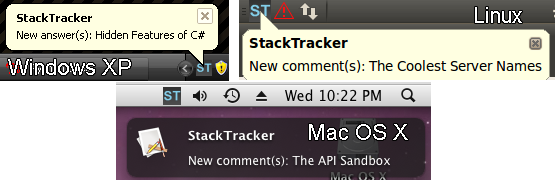
About
StackTracker, a cross-platform desktop notifier for the StackExchange API built with PyQt4
The application displays a task tray notification when someone has posted an answer or a comment to a question you are tracking on any of the StackExchange sites. Clicking the notification will open the corresponding question in your browser.
License
GPL - Full LICENSE file available in the repo (below)
Download
Linux build: Download Linux ZIP (Requires Python 2.6 and PyQt4 to be installed)
Run >> python StackTracker.py from the StackTracker folder
Windows build: Download Windows ZIP (May need Microsoft VC++ DLL installed)
Launch the StackTracker.exe.
Mac OS X build: Download Mac OS X tarball (Requires Growl to be installed)
Launch StackTracker.app. Only tested in Leopard/Snow Leopard on Intel-based Macs.
Contact
Matt Swanson, [email protected]
Code
Tools/Frameworks/Etc Used: Python, PyQt4, gVim
Repo: git clone [email protected]:swanson/stacktracker.git
http://github.com/swanson/stacktracker
Release Notes
Please post feature requests or bugs in the answer section. Patches or pull requests are more than welcome.
Beta Builds
v1.0 (July 9)
- StackTracker has now entered Beta status!
- Support for API v1.0 release
- Fixed bug in Mac OS X build involving exiting from the tray icon
- Added Mac OS X build icon
- Added default logo for all new Area51/StackExchange sites
- Economized API calls
- Added better handling of multiple alerts overwriting each other
- Added notification when a question is autoremoved
- Removed option to autoremove on accept answers
- Code clean-up and refactoring
Alpha Builds
v0.4.1 (June 24)
- Updating app to API version 0.9
v0.4 (June 23)
- Fixed bug with gzipped API response that broke nearly all functionality :)
- Added Mac OS X build
v0.3 (June 8)
- Major UI changes
- Windows build released and tested
- Added settings for auto-removing questions and changing update interval
- Shifted application design from a single window to a system tray icon
- Added answer count and asked by fields to question list
- Clicking on a question title in the window will now open the question in the browser
- Throttling API calls to adhere to new "conscientious use" policy
- Changed application icon
- Adding error dialogs for bad input to question URL field
- Added support for Python 2.5 JSON library
- Fixed bug related to local time vs GMT
- Fixed bug where the same question could be tracked multiple times
- Code clean-up and refactoring
v0.2 (May 28)
- Added support for other 'Trilogy' sites
- Questions in the list are colored based on which site they are from
- Changed input from question ID to question URL
- Fixed Segmentation Fault when closing program
- Fixed bug where invalid system clock could cause multiple notifications for same answer/comment
- Various refactoring and code clean-up
v0.1 (May 26)
- Initial build