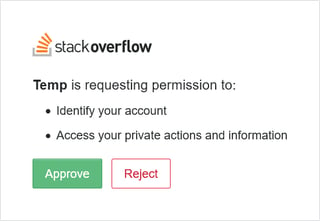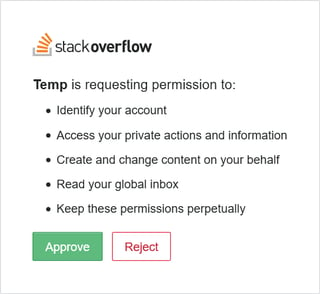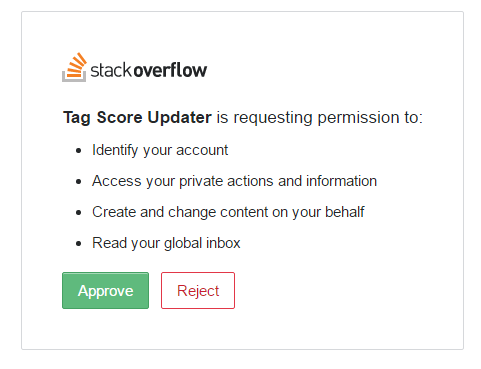The authentication docs state that the scopes parameter of the URL to which a user should be directed to, for implicit authentication, should be a list of scopes that are delimited by either commas or spaces.
While both delimiting options worked with the old one, delimiting with commas doesn't work with the new authentication dialog.
When delimited with commas (as scope=read_inbox,no_expiry,write_access,private_info) or by the HTML-encoded , character %2C, the authentication dialog reads,
When delimited with spaces (as scope=read_inbox no_expiry write_access private_info), it reads,