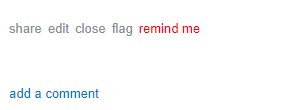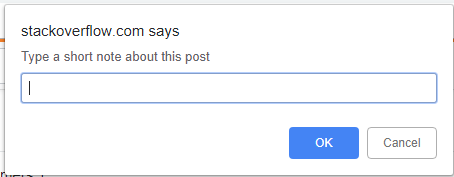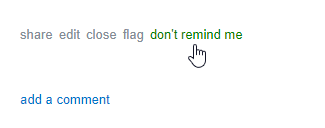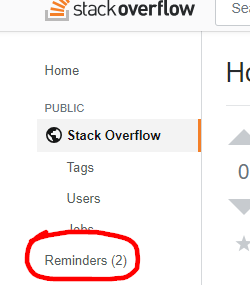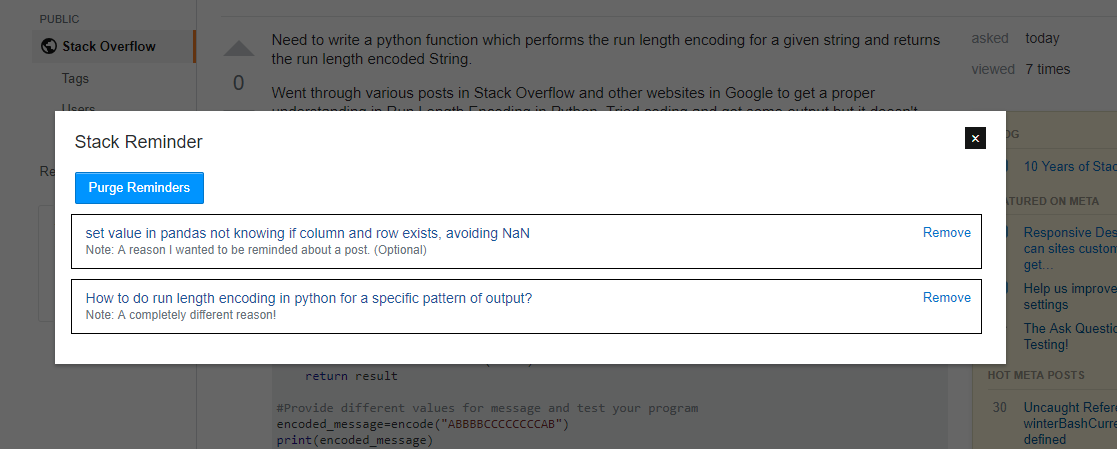About
Stack Reminder allows you to save questions/answers to a special list, each with their own custom flag to remind you why you wanted the reminder in the first place.
This tool is a great resource when you are browsing around Stack Exchange, but cannot contribute until later. This will let you mark anything you would like to come back to later.
Download
There are two distinct versions of Stack Reminder.
API Supported (Online Version)
The API Supported version of Stack Reminder hooks your reminder list into an API service, which will allow you to access your list from any computer, or even share your list with other people.
To use the API version, you'll need to generate a free API key on the Stack Reminder backend, then install the userscript. Once the userscript is installed, it will pop up a prompt requesting your API key.
- (Note: If you are greeted with the prompt "A userscript wants to access a cross-origin resource.", Please click "Always Allow Domain")*
No-API Version (Offline Version)
The No-API version of Stack Reminder is a local-only version of Stack Reminder, meaning it is not cross-device, and cannot be shared with other people.
This project is hosted on GitHub, and you can download it here.
Screenshots
This post has not been put on your reminder list, click "remind me" to add it
When you add a post to your remind list, you will get this option to input a note about it
This post has been added to your reminder list
Easily see how many reminders are currently in your list
View all posts in your list, with options to remove single entries, or all entries
I plan to add some searching abilities to the popup dialogue in the near future. If you can think of any ways to make this better, let me know on GitHub or here in the comments.
This was written based on a users suggestion.