Demo
Why
When building my personal site, I realised that SO seemed to be one of the (or rather, the only) platforms that didn't allow users to create a short, username-based link —
After a quick google search, landed on this post where it seemed like I wasn't the only one to experience this mild annoyance.
Enter — https://stk.so
Scopes
The app is intentionally designed to request user authorization as that avoids the issue of random people generating short URLs for profiles that don't belong to them.
Since that's its only purpose, I'm NOT requesting any scopes when using the implicit flow —

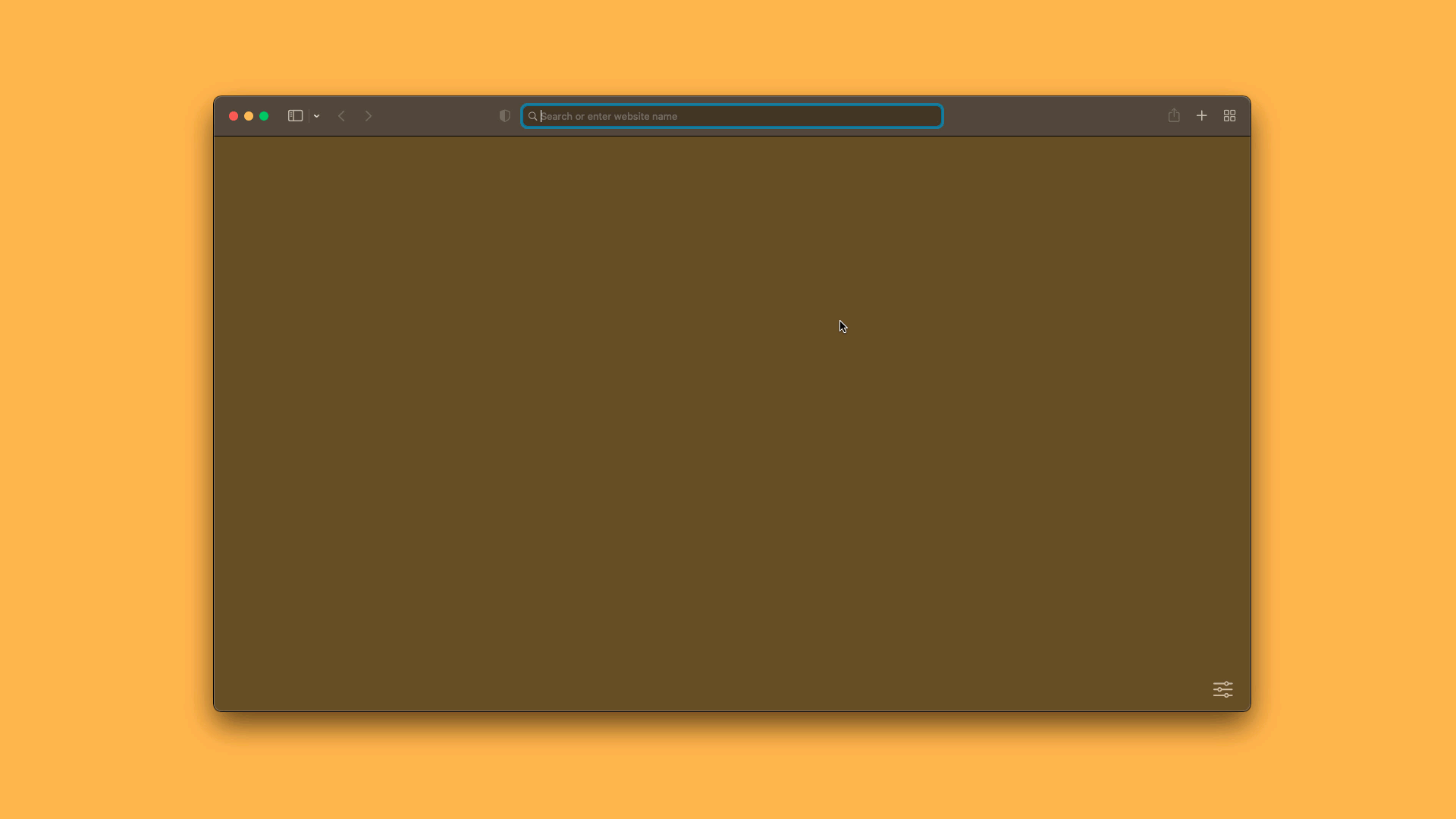
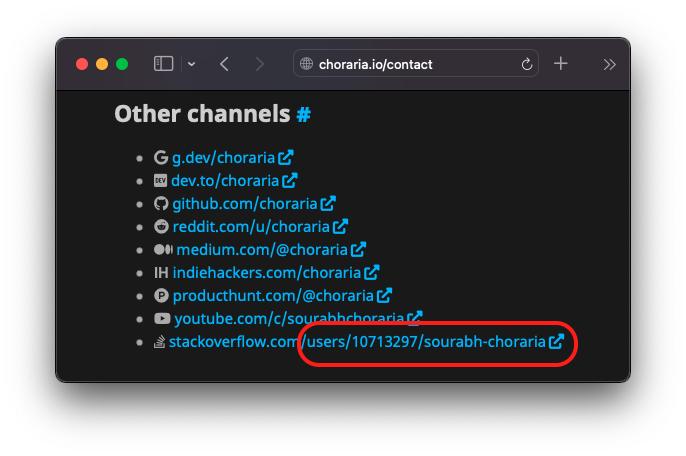
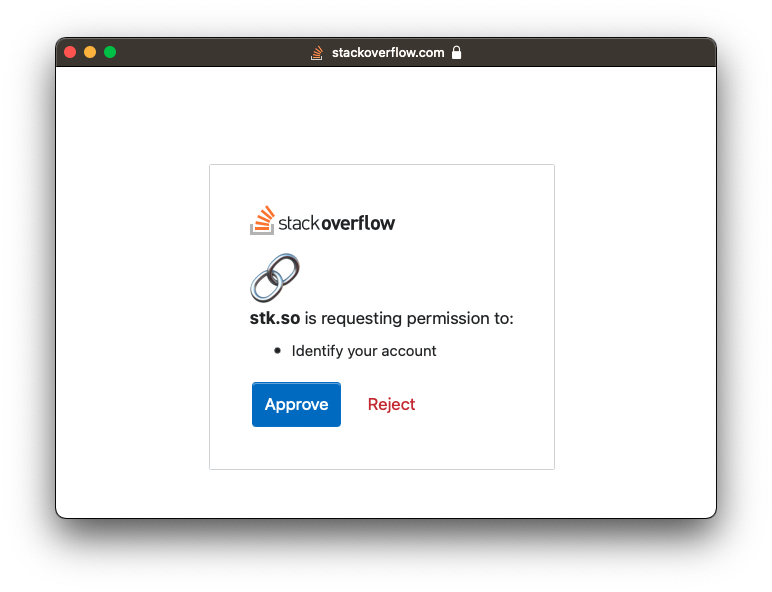
Uncaught TypeError: Cannot read properties of null (reading 'postMessage')