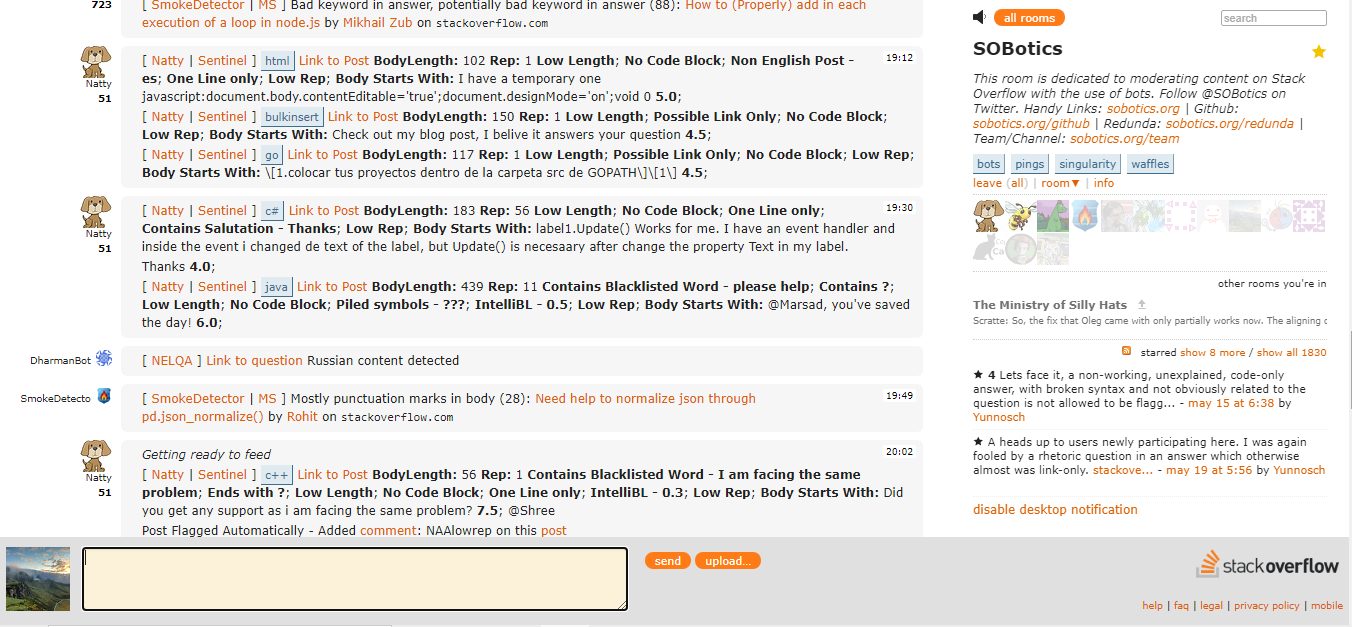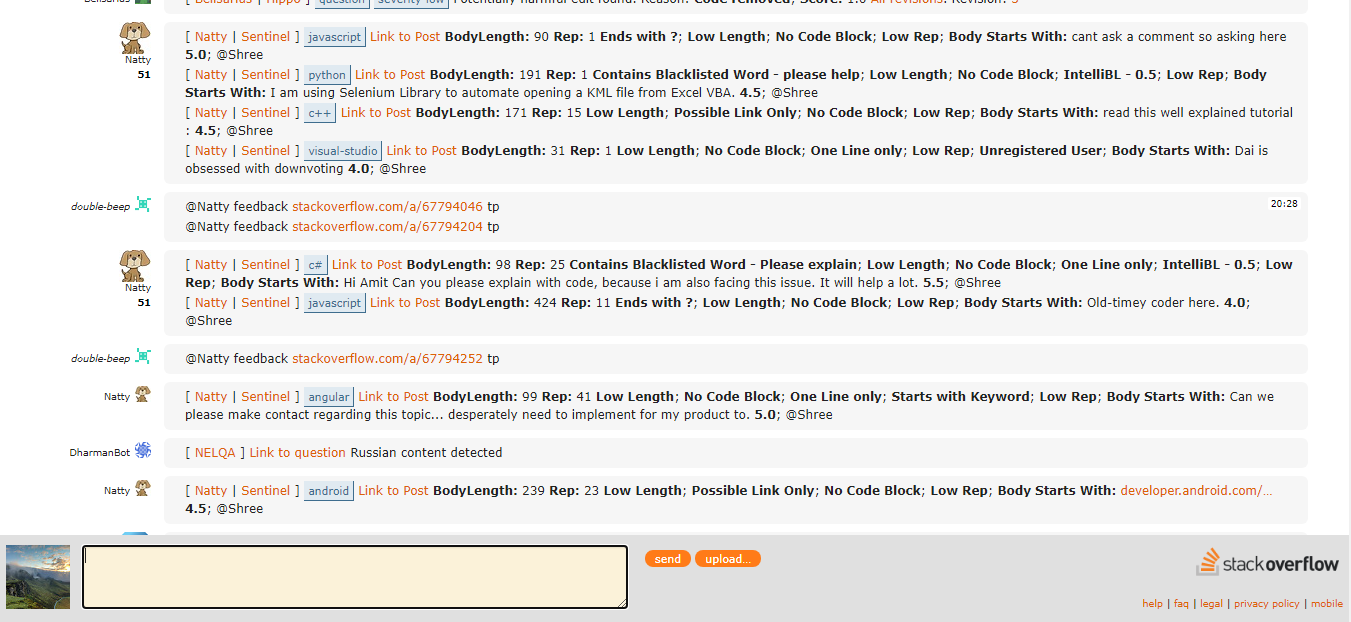Screenshot
On toggle show sidebar:
On toggle hide sidebar:
About
The sidebar will be automatically hidden. When you want to see the sidebar, take the mouse to the right edge of the screen and the sidebar will appear. Then as long as you keep the mouse in the sidebar area, the sidebar will stay.
License
It is free and open source. Licensed under MIT License.
Download
You can download it from Github Gist.
Platform
Google Chrome, Mozilla Firefox, Opera, Microsoft Edge. Windows, macOS, Linux (All distros).
Contact
I created this script and you can ping me here.
Code
I used JavaScript to build this project, and you can contribute to the script in Github Gist. And feature-requests and bug in answers under the question.