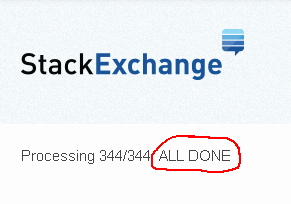SE: Dismiss New Follow Feature Popup On Active Sites ( install ) ( GitHub )
The "new follow feature" popup has to be dismissed separately on each site:
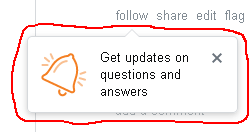
This is frustrating after the first few sites. With up to 348 sites, depending on how many sites you have an account on, it's a huge waste of time to have to do it manually on each site. It's possible to just hide the popup, but I didn't want to see the popup, even if I happened to turn off userscripts. [I rarely turn them all the way off, but sometimes it's necessary for testing.]
The intent of this script is that you only need to use it once to inform SE that you've dismissed this popup on every site on which you have an account.
After installation, go to this page
Once the userscript is installed, navigate to https://stackexchange.com/dismiss-follow-notification.
While on that page, the userscript will go through the sites on which you have accounts. Due to SE rate limiting, and to avoid the possibility of SE imposing a rate-limit block on your IP, the script waits 5 seconds between each site. Most SE sites have a Meta site, so, currently, that's up to 348 different sites, which will take up to 29 minutes. You should be able to use Stack Exchange normally in other tabs while the script is processing all sites.
You only need to do this once.
After the userscript is done:
you can disable or remove the script. However, the userscript isn't active on any URL which doesn't match https://stackexchange.com/dismiss-follow-notification, so there's little harm in leaving it active.