About
When you add an image using Markdown, you are allowed to enter a description:

On Stack Exchange sites, this description is reserved for use as alt text for screenwriters and other accessibility tools, but I've found that the descriptions put there are often quite useful for understanding what the image is about. To read them, you have to edit a post and find the image in the source...until now.
This little script will (assuming that no hover text has been explicitly defined) use the alt text for the hover text of the image so that it's easier to understand why the image is there (and people sometimes like to hide humorous sayings in there).
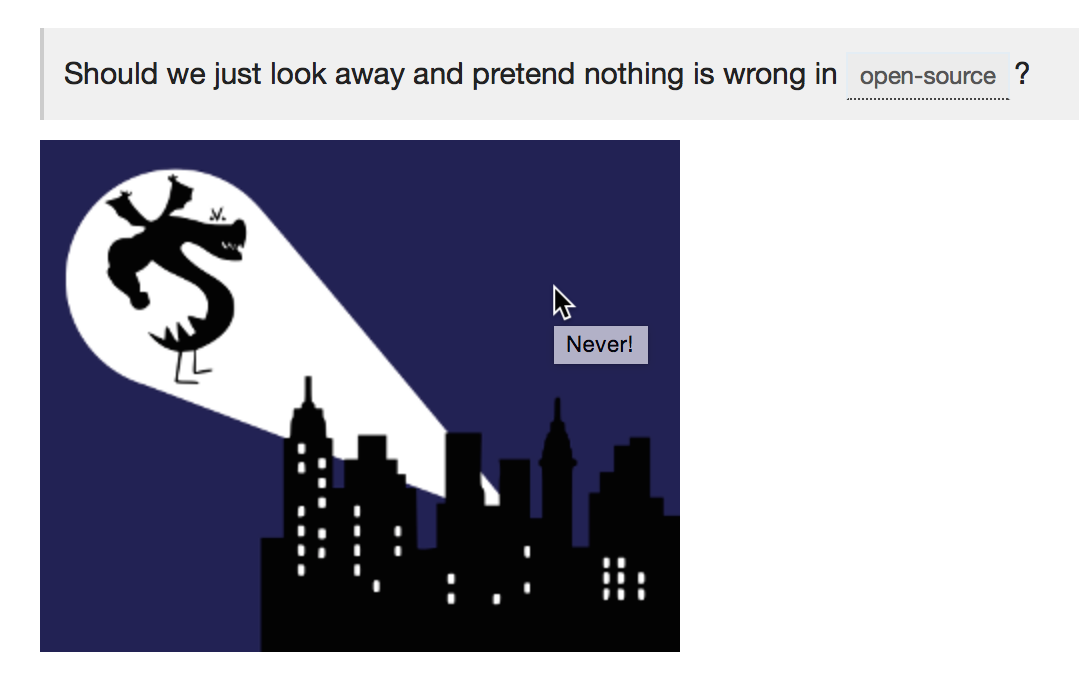
Download
You can download the script from Greasy Fork (Direct Link) or view the source code.
Installation
See the script tag wiki for details on userscript installation.
History
See the Greasy Fork changelog.
Contact
Please post bug reports or feature requests on this page as an answer or comment.

.