Obsolete - coded for decommissioned version of the API. This app unmaintained since Feb 2011. Source code still available; all other links dead or empty.
Current status
I'm not actively maintaining Droidstack anymore, I guess real life just got in the way. Being in college and having a full time programming job leaves no room for hobby projects. Also, ever since the mobile-optimized web UI launched, I felt there was no need for an app like this anymore. Thus, I might be removing Droidstack from Google Play Store soon. I'll leave the open-source project up, so if anyone's willing to pick up where I left, be my guest (and please let me know).
In the future (once I finish college this summer), I'd like to either pick up development on Droidstack, or create a new, simpler app that only offers what the web UI doesn't (e.g. notifications).
Get Droidstack
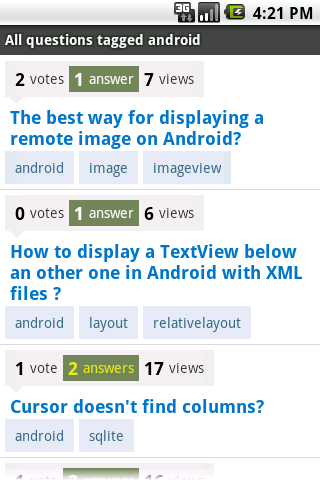
To get Droidstack, either:
- Search the Android Market on your phone for "Droidstack"
- Go to Droidstack's Android Market page
- Open the URL
market://details?id=org.droidstackon your phone - Download an .apk file from the downloads section of Droidstack's Google Code site and install it via ADB
- Scan this QR code:
Developers!
Integrate with Droidstack! Check out how.
Changelog
1.0-10
- Chat support!
1.0-9
- UI improvements: internalized and improved drawables
- Usability: Don't load all sites anymore, instead provide a sites picker
- Bugfix: Make notifications actually work (sorry about that)
- Other code improvements
1.0-8b
- Small UI improvements: headers for question and answer lists
- Bugfixes and improvements
1.0-8
- New icon again (people complained it was not representative of the app)
- Sites list now lists all available sites, with the possibility to "bookmark" some of them (picture)
- Share question feature
- Some improvements and bugfixes
1.0-7
- New users activity, similar to stackoverflow.com/users
- Picking a user is much simpler, you don't have to know your user ID anymore
- More intents available for developers! You can use Droidstack to have the user pick a certain question, answer, tag or user and use it in your app! Check it out
1.0-6
- New icon courtesy of androidicons.com
- Clickable tags everywhere
- Better search UI, autocomplete for tags
- New menu option in question lists that allows you to filter questions by tags
- New tags activity, similar to stackoverflow.com/tags
- New button when viewing a question that allows you to open it in the browser
1.0-5
- View user profiles and reputation points changes [picture]
- Improved UI: much faster screen orientation changes, some polishing here and there
- View all of a user's reputation points changes
- The two new activities: user profile and user rep changes can also be invoked by other apps. Check out the Intents wiki page
1.0-4b
- Reputation points change notifications!! [picture 1 and picture 2]
- Preferences: page size (number of items to load at a time) and font size
- The eternal bugfixes
1.0-3b
- A couple of bugfixes
- Improved question display (author reputation points is properly formatted and you get to see when a question or answer was posted)
1.0-3
- Bugfixes, performance improvements
- Awesome landscape viewing of questions
1.0-2
- Adds searching!!
- Can be used by other apps through intents
- Some bugfixes and improvements (thanks to whoever reported the force close)
1.0-1
- First version released on the Android Market
- All, Unanswered, User, Favorite questions, user answers, full question viewing.
About
Droidstack is an Android app that allows you to browse Stack Exchange websites in a very cool, native kind of way, while keeping a Stack Overflow-like look & feel. The API functionality is powered by StackWrap4J. The awesome icon is created by the talented folk at androidicons.com.
Screenshots
I'm updating this Imgur album with fresh screenshots every once in a while: http://foghina.imgur.com/droidstack
License
GPLv3
Platform
Android.
Contact
I'm the only one currently working on this app. You can contact me here (comment/answer) or get my email address from here.
Code
The app is built using Java. Tools: Eclipse and Android SDK (and a bit of GIMP and Inkscape) on Linux. The project is hosted on Google Code.
