Screenshot
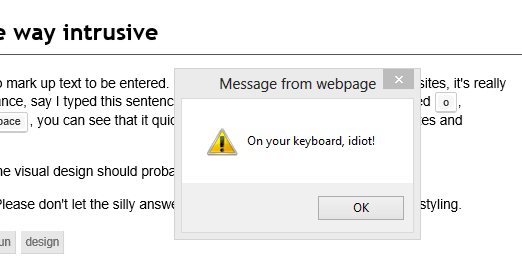
About
July 2, 2009. Complaints are raised on Meta Stack Overflow over the styling of <kbd> tags. One helpful commenter humorously suggested that
Now all they need is an onclick handler to make them look like you are pressing them. Then an alert box pops up and says "On your keyboard, idiot!".
This is what this script does.
What about links?
Putting links in <kbd>s (or <kbd>s in links) is generally a Bad Idea. However, it happens, and sometimes you want to click them. To compensate for this, any <kbd> that contains a link or is contained directly within one will not trigger an alert.
License
Download
Or copy and paste this into a bookmarklet:
javascript:$('<style type="text/css">').text('kbd:hover{border-style:outset}kbd:active{border-style:inset}').appendTo(document.head);$(document).on('click','*:not(a)>kbd:not(:has(a))',function(){alert("On your keyboard, idiot!");});void(0)
Platform
Runs on any browser that jQuery supports (which is quite a few).
Contact
It's just me, @michaelb958. You can contact me by:
- Commenting on or answering this post. This is the preferred mechanism for providing feedback or suggestions.
- Pinging me on chat. For general conversation and stuff.
- Emailing me (email address available on my GitHub profile). For use in case of emergency.
Code
jQuery, with a dash of JavaScript.
Github Gist!
