Screenshot
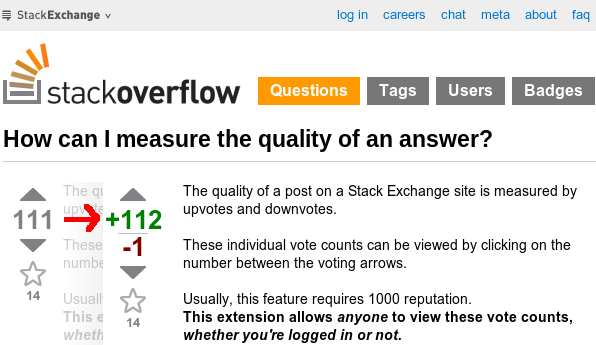
About
The vote counts are a great tool to determine whether an answer is disputed or not. Unfortunately, not many of us have enough time to join all Stack Exchange websites and get 1000 reputation.
This script unlocks the "View Vote counts" feature for those who are not logged in or don't have 1k reputation. The look and feeling of the feature is identical to the original one.
Recognises posts at questions, question lists, /review/ pages and search results.
License
Creative Commons 3.0 SA - Same as footer. You may modify and distribute this script S, provided that you mention the original author of the script A.
Download
The code is available in three forms:
- Chrome extension in the Chrome Web Store, "View Vote totals" without 1000 rep.
- (Greasemonkey) User script at Greasyfork.org: https://greasyfork.org/en/scripts/6192-stack-exchange-view-vote-totals-without-1000-rep
- Bookmarklet, for testing without installing: Copy from the user script, starting from "javascript:".
Platform
The code is OS-independent. It should at least work in the following browsers:
- Firefox 3.0 - 64
- Opera 9.00 - 12.00
- Chrome 1 - 71
- Internet Explorer 7 - 10
- Edge 12 - 15
- Safari 3.2 - 5.1
Contact
Please send your feedback to [email protected].
Code
This script is written in JavaScript and a bit of jQuery. It depends on the Stack Exchange API (v2, JSONP).
When the Vote counts feature is disabled, the Vote counts buttons don't have a tooltip. The script checks for the existence of the tooltip, and adds the feature when necessary. If the tooltips already exist, the script does not add any visible modifications to the page.
A detailed explanation of the code is listed in the source code (direct link, or via the overview page). The change log is listed at the overview page.

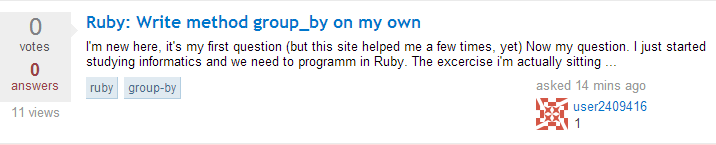

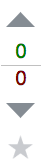
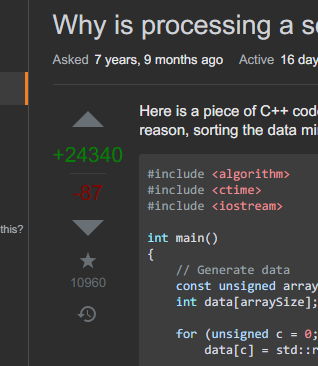


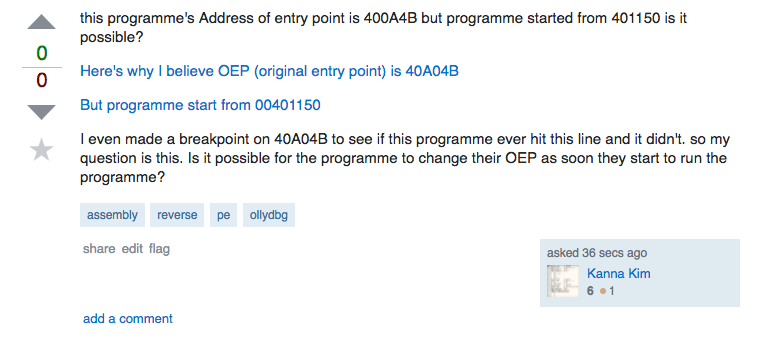

type="text/css"on the<style>element — it’s optional in HTML5 anyway, and it still works in all browsers without.