Screenshots
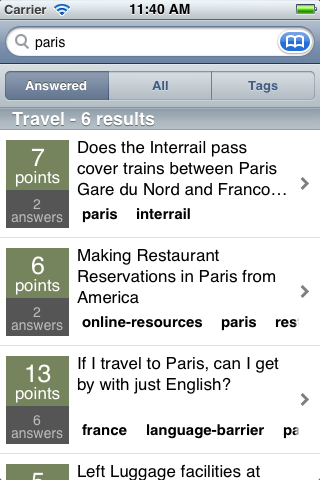
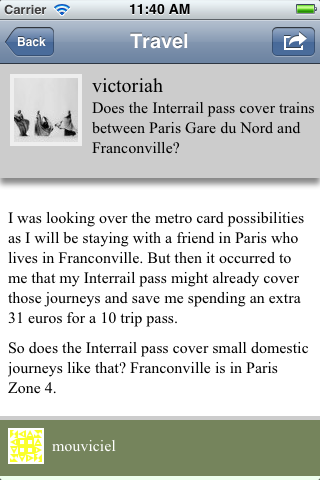
About
This third-party app allows you to quickly search the full Stack Exchange network of sites from your iphone or ipad. It is nice for when you are away from your desktop or in a meeting and want to search for a quick answer on a Stack Exchange site.
The app supports both tag and in-title search strings as supported by the 1.1 stack exchange API.
License
introductory pricing $1.99
Download
Platform
Universal iOS app (iPhone and iPad) - iOS 5.0 Required
Contact
kyle [at] kylemcgregor [dot] com
Change log
1.1 (in review)
New Search Method: Similar - allows for not exactly matching search results (located where the "all" search scope used to be)
Answered / "all results" filtering for all search types (This no longer requires another internet call). This can be toggled via a button above the keyboard when it is shown.
interface improvements:
- Moved site selector out of the search box and into a bar above the keyboard.
- fixed a bug that locked images at 100 pixels wide.
iPad interface improvements:
- Profile view no longer compresses the question / web view
- serveral minor UI tweaks
1.0
initial release
Development Roadmap
*Paginated Search Results

##Screenshots ![iphone image 1][1] ![iphone image 2][3]to the top of the post should add the images I already uploaded via the editor. Thanks George!