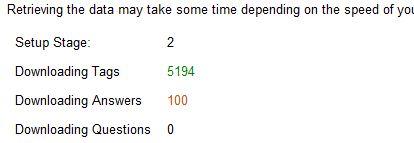Screenshot / Code Snippet
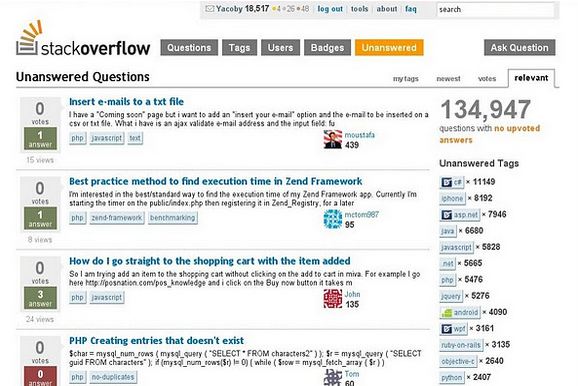
More screenshots can be found in the extension gallery.
About
Stacked Odds is an extension for Chrome that stacks the odds in your favour when looking for questions to answer on Stack Exchange sites.
This extension for Google Chrome is designed to integrate as fully as possible into the site and provide an alternative method for finding questions that you can answer.
It takes your previous answer history and uses it to infer what you might be able to answer. The extension adds an extra tab to the "Question" list and the "Unanswered" question list to display the relevant questions.
Once setup, the functionality can be accessed via the relevant tab on the Unanswered page or Questions page. For more information on using the plugin see the Users Guide.
License
Dual licensed under the GPLv3 and MIT License.
Download
You can download the packed extension.
If you are updating from a previous version (before 1.1.60), it is reccomended that you regenerate the data by opening your profile, clicking "stacked odds" and pressing "update stacked odds data"
Platform
The extension requires either Chrome 5 or Chrome 6. Future and previous version of Chrome may also work but are not supported.
Contact
The best way to contact me is adding a comment here. Sending an email to anything at my domain (JacobEssex.com) will work but is probably slower.
Code
An overview on some of the code can be found in some documentation. The documentation isn't complete, but should help explain things. There are other ramblings about other relevant subjects on the Google Code wiki.
The code can be downloaded from the SVN repository.