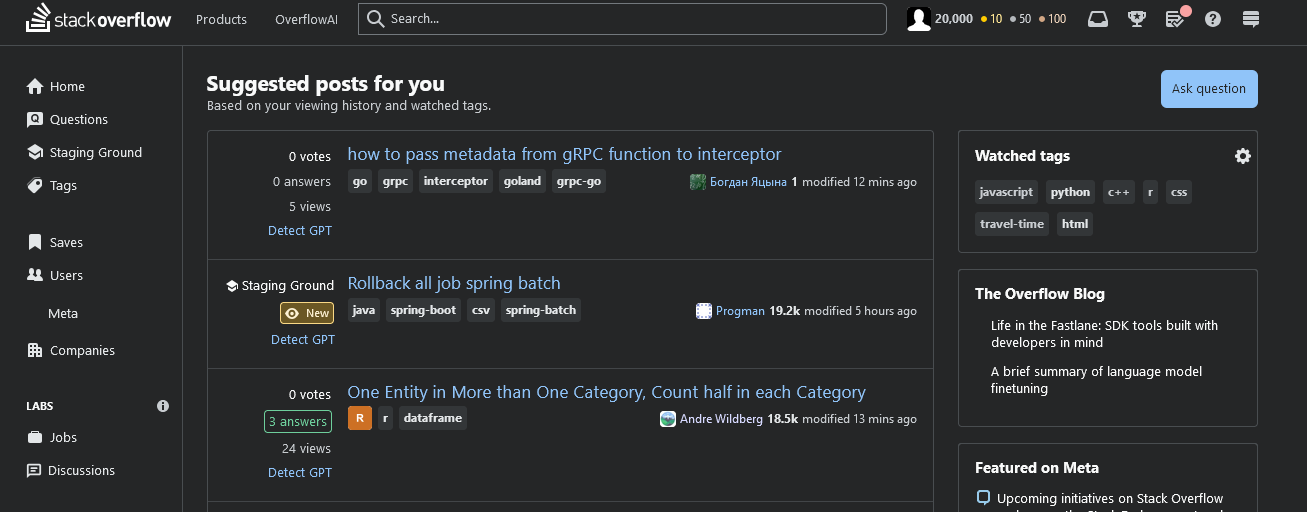See the updates in the answer below; also check out the commit history for additional changes.
About
The new widgets can clutter the homepage for those of us who are not interested in them.
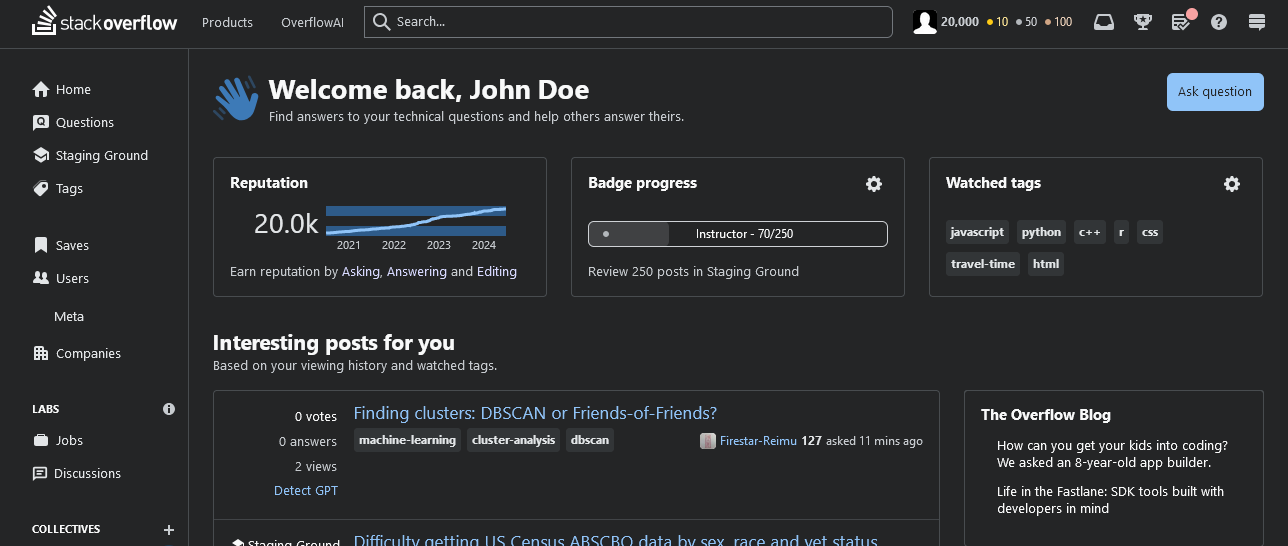
I created a simple script that hides the widgets. Although I could not find a good way to restore it to its original look, I think this is much better (Thanks to @VLAZ for their help).
I am looking forward to any suggestions to make this better.
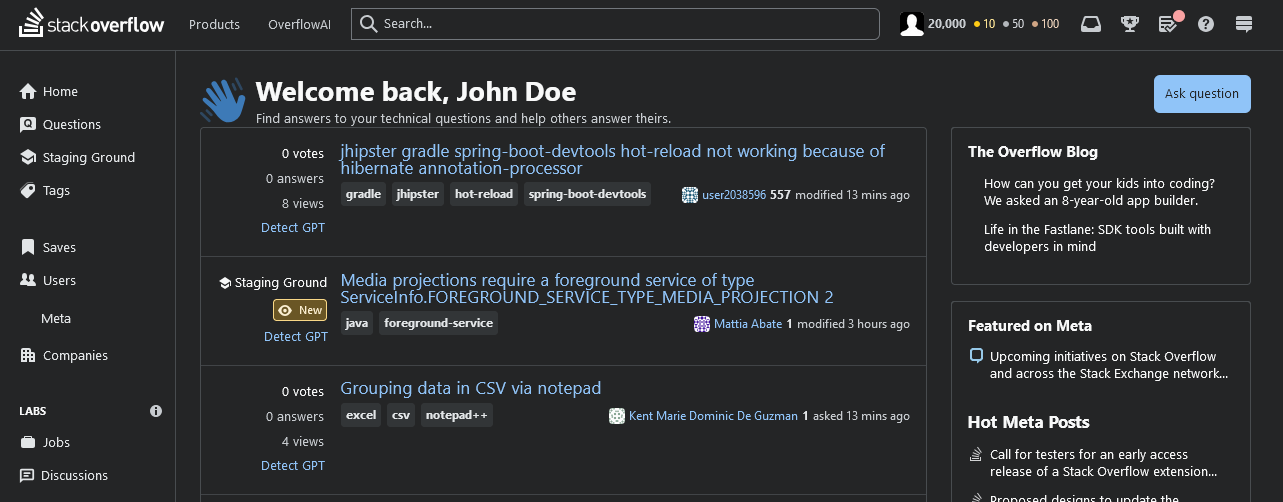
Installation (updated version based on my answer)
Click to install with a script manager. N.B. I have only tested this with Tampermonkey on Firefox.
Repository
Here is the source code for this userscript; source code repo