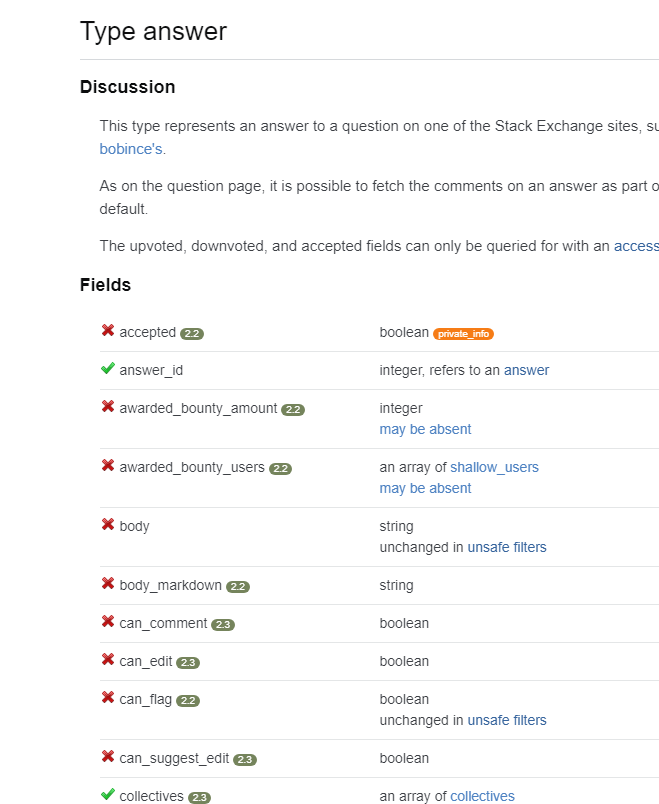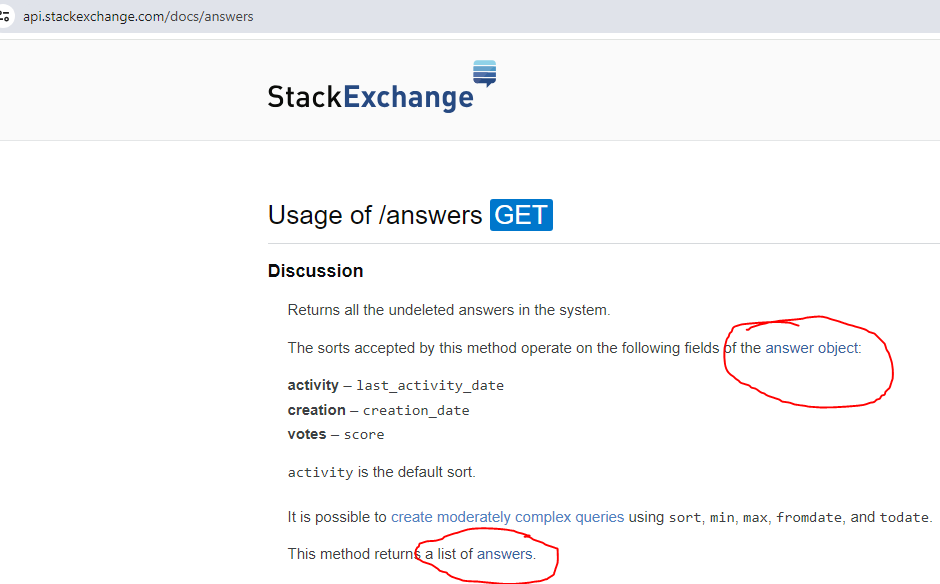The payload (both request and response) are described as Types.
You can switch the documentation page from category to type:
https://api.stackexchange.com/docs?tab=type#docs
From there you find for example the Answer type
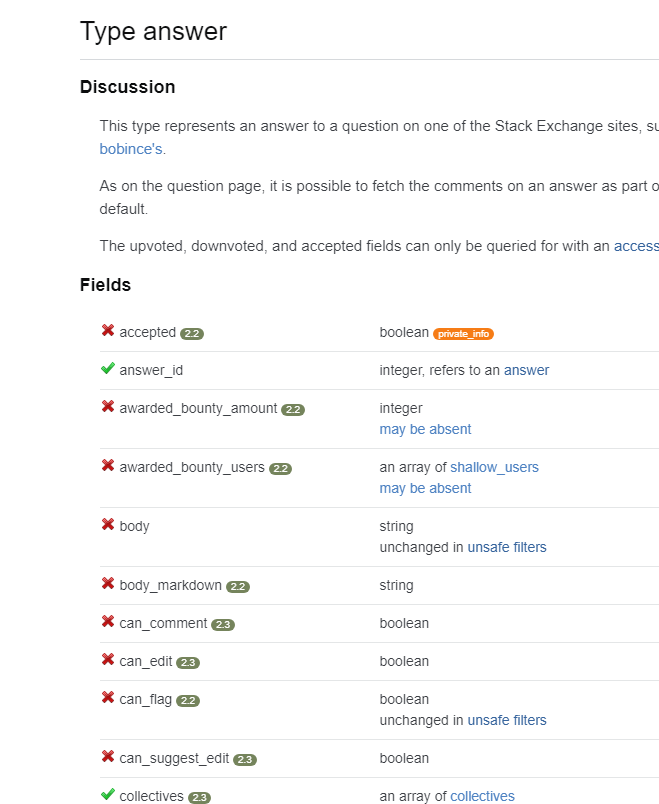
Note that the Green check mark means the field is part of the Default filter. Fields marked with a red-cross need to be added manually to a custom filter.
From the category view, the response and request objects are linked from the paragraph that explains the functionality of the end-point:
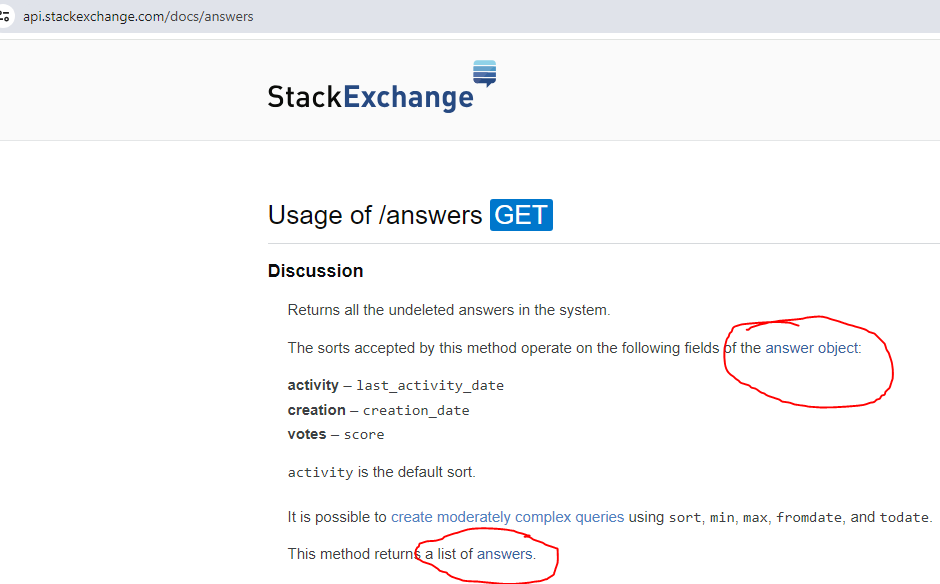
For the response types of the API it is important to understand the Wrapper that is a common across all responses, top level type that includes fields for errors, paging, backoff and the items collection itself.
If you use these types in a javascript/typescript setting with an IDE that has a language server, you might want to install the Stack Exchange API type declarations so you get intellisense/code-completion in your editing context.