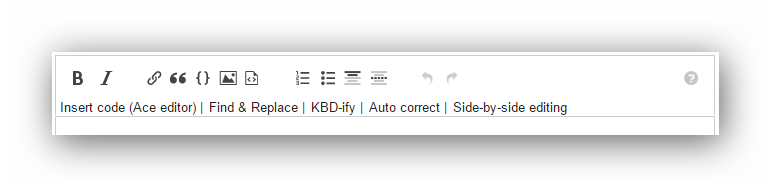Stack Exchange Editor Extra
A userscript which adds extra features to the default SE Markdown Editor.
Extra features:
- Insert code with Ace Editor (alt + a)
- Find & Replace (with modifiers) (alt+ f)
- KBD-ify selected text (alt+ k)
- Auto correct (very basic)
- Tab key indents rather than moves focus
- Side by side editing (for new questions/new answers only)
- Improved link insertion: auto search via DuckDuckGo allows you to easily link to popular websites
- Improved image insertion: add a smaller image with a link to a bigger one or just the plain image
Usage
The image & link dialogs are simply replaced - clicking the normal icon will show the new one. For all other features, a small toolbar is added:
Install
- You'll need a userscript manager such as Greasemonkey (for Firefox) or Tampermonkey (for Chrome).
- InstallInstall or View sourceView source
- I've only tested on Chrome so far...
Feedback
Please post bugs or feature requests as Issues at Github. Pull requests are, of course, welcome! :) For bugs, please check whether there is anything in your browser's console to help in fixing it!