Screenshots
Screenshots of some samples:
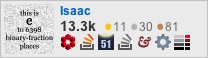
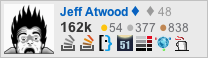
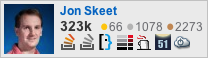
Tooltip with total reputation:
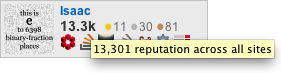
Tooltip with specific-site reputation:
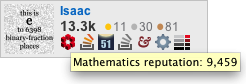
Live PNG Samples:
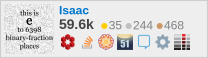

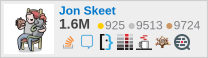
About
se-flair produces combined-account flair in the form of a short HTML document suitable for iframe-embedding, a javascript file for embedding, or a PNG image. The flair fits with the look of the standard flair on Stack Exchange sites. Using HTML allows for links to multiple specific-site profiles and tooltips showing total rep and specific-site rep. Totals are calculated across all linked accounts (as opposed to the standard combined Stack Exchange flair, which only uses sites where the user has at least 200 rep).
Display name and gravatar are taken from the highest-rep associated account. The specific sites shown and linked are in descending-rep order. The number of sites shown and linked can be chosen from 1-8 (with a default of 7, since the 8th just barely doesn't fit).
Data is cached for up to 8 hours. Complete PNG image output is cached for up to 1 hour.
se-flair.2718.us
See https://se-flair.2718.us/ for more complete instructions. Short version:
https://se-flair.2718.us/[account-id].htmlproduces an HTML document suitable for iframe-embeddinghttps://se-flair.2718.us/[account-id].jsproduces JavaScript code that inserts the stylesheet link into the document head and writes the flairdivinto the documenthttps://se-flair.2718.us/[account-id].pngproduces a PNG image of the flair
Note that your account-id is the numeric ID in the URL for your profile on the main stackexchange.com website.
Compatibility
See se-flair.2718.us for instructions on how to embed the flair. Embedding both by iframe and by JavaScript works in current versions of Chrome, Firefox, Safari, and Internet Explorer. In at least some versions of Internet Explorer, the favicons for the sites do not render well and the bounds for the suggested iframe are not quite right, though the JavaScript embedding method works fine other than the favicons. PNG images do not use transparency, so they should render just fine in any browser that supports PNG images.
Updates
See Experimental Features/Changes and Revision History answer.
Contact
Comment here or email ilg at the domain in the website in my profile.
Code
Written in Python with Serverless, running on AWS Lambda with Amazon CloudFront providing caching.



