Not exactly sure how or why, but many times when I try and preview some URL, I get garbage. This has happened on several JSON preview websites as well as on my browser. Strangely this isn't all the time.
Here's an example in Notepad (downloaded minus the type=jsontext parameter) and Firefox
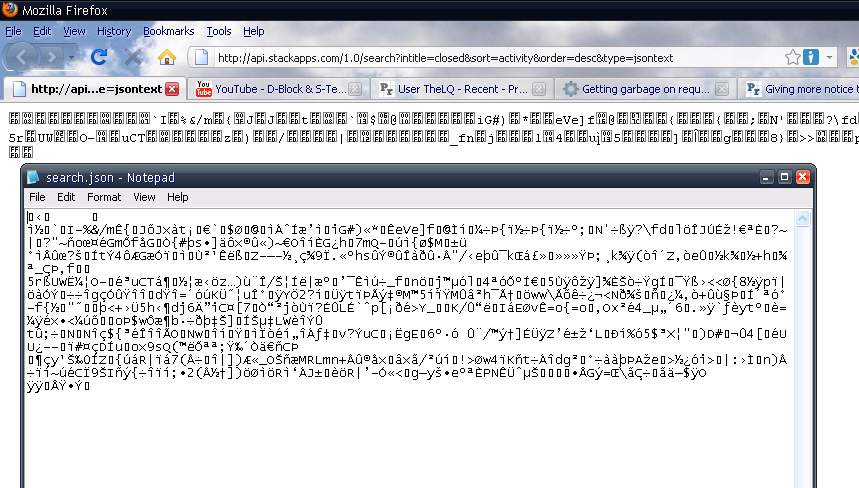
This can also be seen in some of the JSON viewer sites I've used before, either timing out or displaying the same garbage.
What on earth could be causing this? I'm really confused here.
EDIT: BTW, here are the HTTP headers that acompany the request:
<!--Ignore this, Turning off syntax highlighting...-->
http://api.stackapps.com/1.0/search?intitle=closed&sort=activity&order=desc&type=jsontext
GET /1.0/search?intitle=closed&sort=activity&order=desc&type=jsontext HTTP/1.1
Host: api.stackapps.com
User-Agent: Mozilla/5.0 (Windows; U; Windows NT 5.1; en-US; rv:1.9.2.11) Gecko/20101012 Firefox/3.6.11 ( .NET CLR 3.5.30729; .NET4.0E)
Accept: text/html,application/xhtml+xml,application/xml;q=0.9,*/*;q=0.8
Accept-Language: en-us,en;q=0.5
Accept-Charset: ISO-8859-1,utf-8;q=0.7,*;q=0.7
Keep-Alive: 115
Connection: keep-alive
Cookie: *snip*
HTTP/1.1 200 OK
Cache-Control: private
Content-Type: text/plain; charset=utf-8
Content-Encoding: gzip
X-AspNetMvc-Version: 2.0
X-RateLimit-Max: 10000
X-RateLimit-Current: 9996
X-AspNet-Version: 4.0.30319
Date: Thu, 28 Oct 2010 00:37:25 GMT
Content-Length: 910
