You cannot do this.
A delete feature has been requested and requested again (with status-planned given about 3.5 years ago).
Register your desire for this by immediately upvoting these posts:
(Theoretically, if those feature requests get enough upvotes, they might get some developer love.)
For now, if you really want to delete your app (there's probably no real need to), you might try asking Stack Exchange directly via the contact form. Personally, I wouldn't bother for something this trivial.
Meanwhile, you can pseudo-disable your app by doing the following:
Reset your Client Secret (Click for larger view):
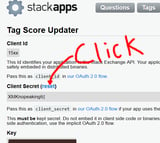
Edit your app's settings to the following "safe" values:
- Application Name:
**Delete me!** - Description:
No can haz! - OAuth Domain:
bad.invalid(Which is "guaranteed" bad per RFC 2606) - Application Website:
bad.invalid - Application Icon (optional): leave blank/empty
- Stack Apps Post (optional): leave blank/empty
- Enable Client Side OAuth Flow: leave unchecked
- Disable Desktop Application OAuth Redirect Uri: checked
- Application Name:
Once you set those values, it will be ever-so-much harder for bad guys to hijack your app and do unspeakable evil with it. ;)
