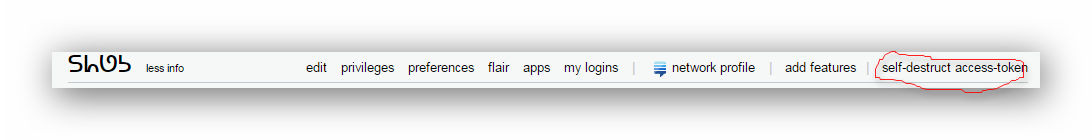Ok, not a answer but some visuals how to get it going for dummies like me.
Install Greasemonkey (for Firefox) or Tampermonkey (for Chrome) - I'm using Greasemonkey for this post, but it's the same for Tampermonkey -- you will get a new icon on the top right of your menu bar AFTER restarting Firefox.
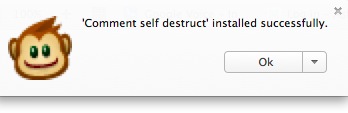
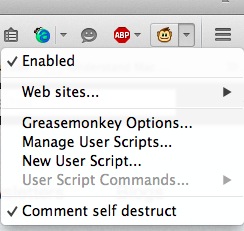
While you are still logged in to Stack Exchange, go to this website: https://stackexchange.com/oauth/dialog?client_id=4376&scope=write_access&redirect_uri=http://stackexchange.com
Now at the top left where the web site address bar is GET your token: Copy the alphanumeric stuff in between the first = (from access_token) up to the next "&"(before expires), including any brackets.
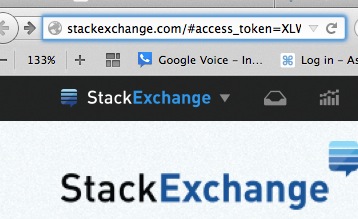
There you go, you got your Token!
- Paste the code in the prompt that you can access from you profile page. So, from here: