Description
This is a userscript that lets you mark questions as commonly used duplicate targets, and replaces the default question search in the close dialog with one that searches through your marked duplicate targets.
A new button is added below the "favorite" button:
Once a question has been added to your collection, you can associate keywords with that question. These keywords are intended to make the question easier to find.
From that point on, you'll be able to find the marked question in the close dialog:

Lastly, the script also adds a new tab to your profile page where you can manage your collection of duplicate targets:

Installation
- Click to install
- view source
Bug reports and feature requests
Please post bug reports and feature requests on my GitHub issue tracker.

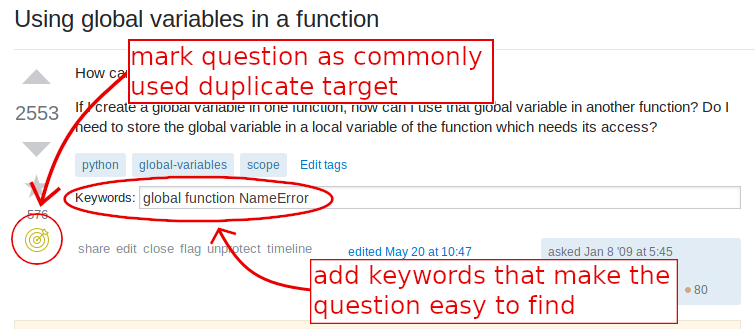
chrome://extensionsand drag and drop the.jsfile that is linked to above.Uncaught (in promise) TypeError: Cannot read properties of null (reading 'classList') at refresh_in_collection_statusin the console.