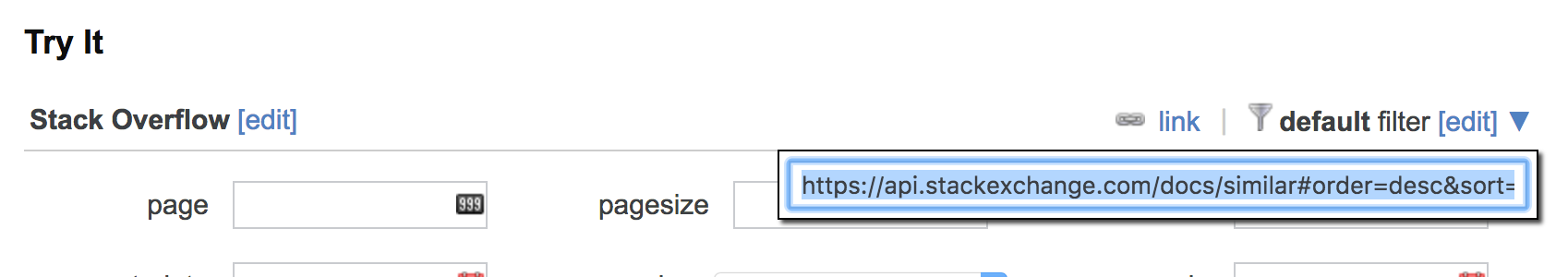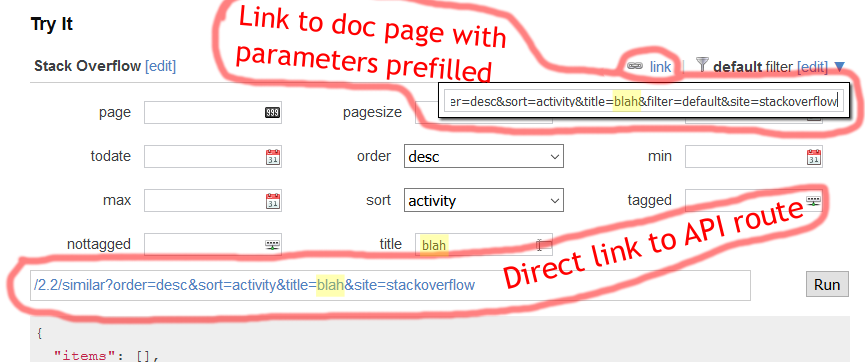On API doc pages, the “link” link at the top-right of the “Try It” sections presents a URL with the wrong domain name:
For example, on docs/similar, the URL displayed will be:
https://api.stackexchange.com/docs/similar#order=desc&sort=relevance&title=how%20do%20i%20get%20all%20sections&filter=default&site=craftcms
but it should be
https://api.stackexchange.com/2.2/similar?order=desc&sort=relevance&title=how%20do%20i%20get%20all%20sections&site=craftcms
(URI begins with docs/ instead of 2.2/.)