I used the questions/{ids}/edit to add a hyperlinked image at the end of a question. It works if I use the default dimensions of the image. However, if I specify the width using width="320" or style="width:320px", the image becomes invisible. I have a feeling that Stack Exchange only supports a limited set of HTML attributes and width and style are not among them. Below is an Objective-C (iOS) example of how specifying a width causes the image to not show up.
[self.httpEditQuestion
requestWithUrl:[NSURL URLWithString:[NSString stringWithFormat:
@"%@questions/%@/edit",
API_BASE_URL,
self.currentQuestion.identifier
]]
post:@{
@"key": APP_KEY,
@"access_token": self.accessToken,
@"id": self.currentQuestion.identifier,
@"preview": @"false", // TODO
@"site": self.currentQuestion.siteIdentifier,
@"tags": [self implode:self.currentQuestion.hashTags],
@"title": self.currentQuestion.name,
@"body": [NSString stringWithFormat:
@"%@ <p><a href=\"%@\"><img width=\"320\" src=\"%@\" /></a></p>",
self.currentQuestion.body,
self.currentUrl,
self.currentThumbnail
]
}
];


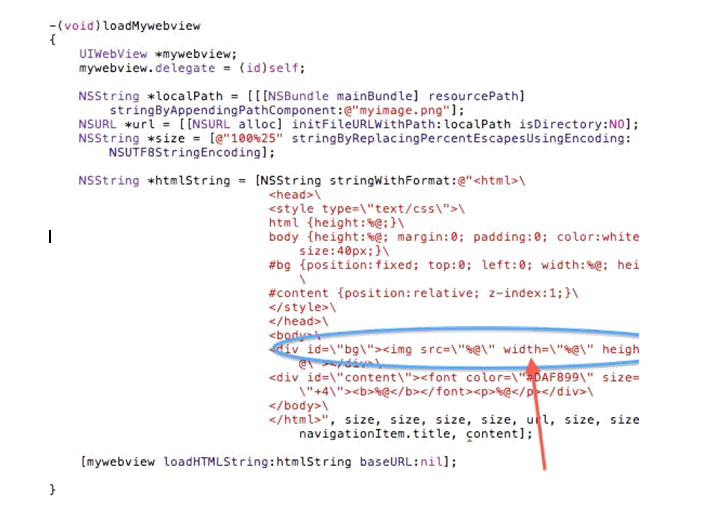 Try out this. surely will help you.
Try out this. surely will help you.