Screenshot
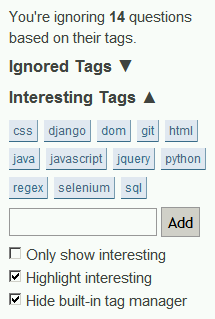
About
Stack Overflow Tag Manager is a Greasemonkey script for expressing your tag preferences, which partly inspired Stack Overflow's own tag preferences feature.
Continued benefits over using the built-in version are that tag display preferences can be customised in-place (and immediately applied) and you can restrict display of questions to only those which have your favourite tags.
Usage
The script's sidebar module allows you to specify tags corresponding to subjects you're not interested in, hiding or fading questions with these tags in the main question listings.
Tag input fields make use of Stack Overflow's tag-autocomplete functionality and hovering over a tag's name makes use of the existing hover functionality.
This is the Ignored Tags section in use:

- Asterisks can be used as wildcards to filter out tags whcih have multiple variants.
- To delete a tag, left click it.
- Clicking the arrow in the heading will toggle display of the section.
- Ignored tags can be hidden or faded by choosing the appropriate option.
You can also specify tags for the topics you're most interested in, to help you more easily find these questions.
This is the Interesting Tags section in use:
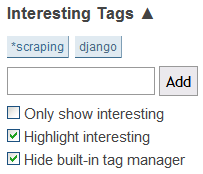
- Middle-click a tag to view the corresponding tag page (wildcards are stripped from tag link) - left click is still deletes.
Options:
- Highlight interesting - makes your favourites stand out.
- Only show interesting - only shows questions which have your favourite tags.
- Hide built-in tag manager - hide Stack Overflow's own tag preferences UI from question listings.
Tag Details
As of March 11th 2011, the script adds a "Show tag details" checkbox to the updated Tags page, which allows you to toggle between an old-style compact view and the new detailed display of tags for easier browsing, persisting your preference.
Comparison shots which show how much more tag you get for your buck in compact mode:
Detailed:
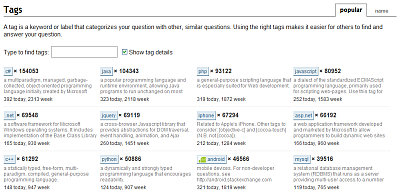
Compact:
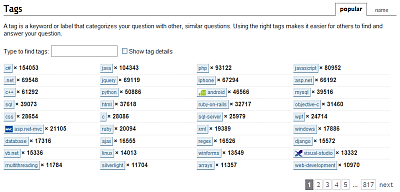
Update by installing the script again over the top of your existing installation.
Download
Stack Overflow Tag Manager is available from userscripts.org.
If userscripts.org is down, you can grab it from my GitHub greasemonkey repository, which is also the place to go to report issues, suggest new features and changes, and contribute code.
