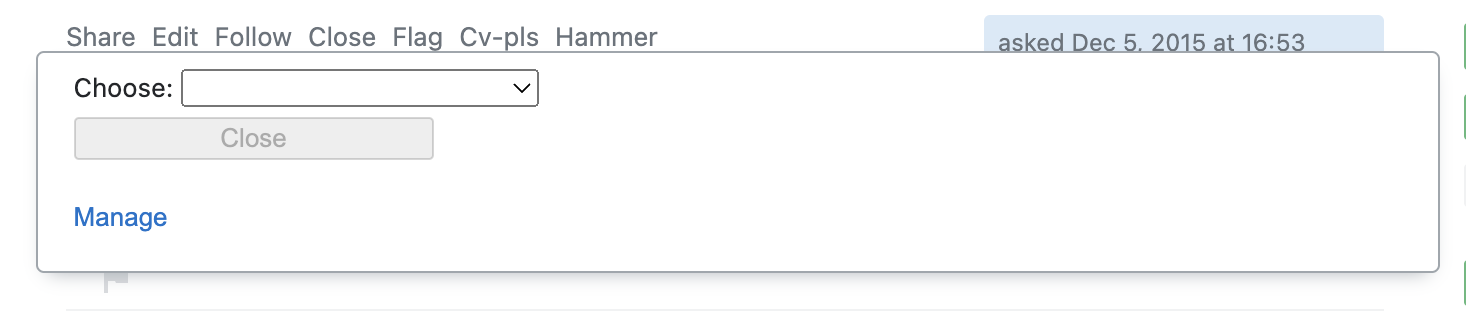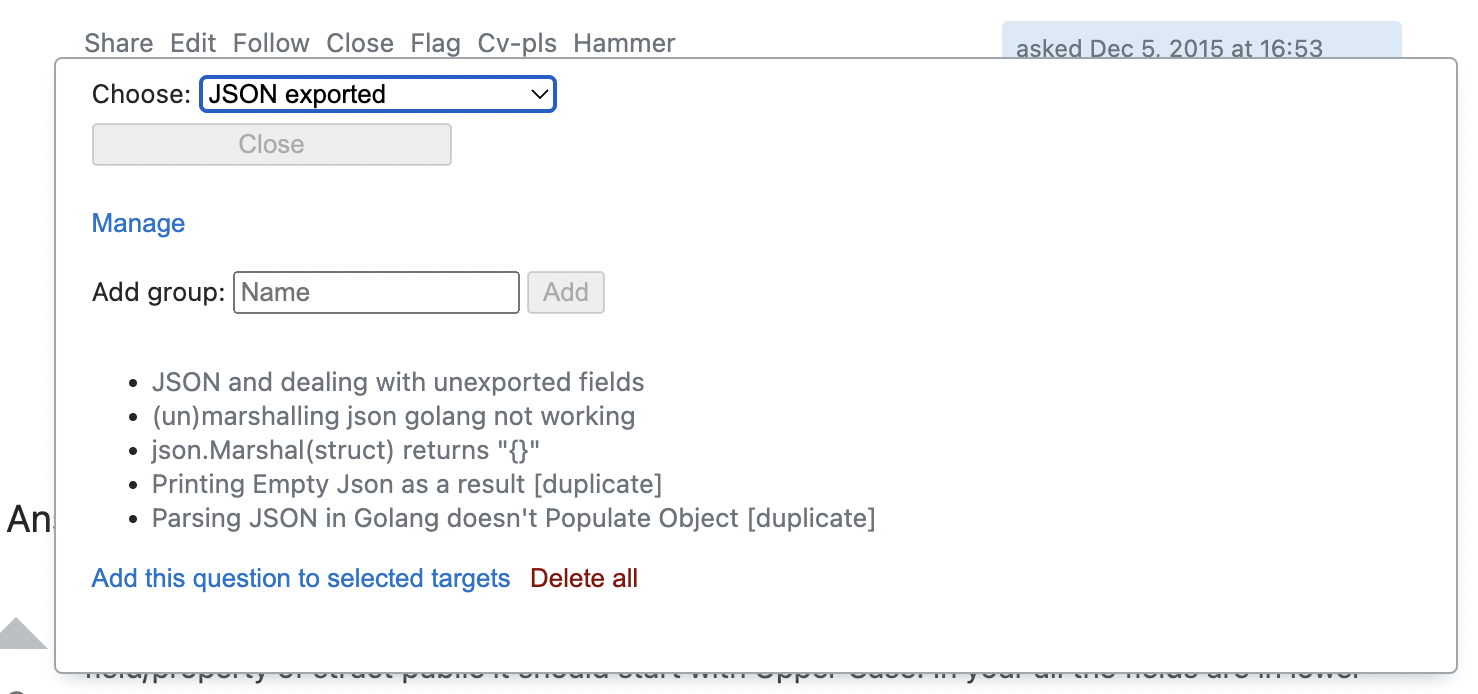If the current question is already closed as duplicate, the "Close" button becomes "Edit links"; click it to launch only the second backend call.
Manage mode
By clicking "Manage", the popup expands to show some basic management of the duplicate lists. Select an item from the dropdown to manage a duplicate list. In manage mode, the "Close" button becomes disabled to avoid accidentally hammering questions.
Create new originals group
The "Add group" field allows you to create a new entry — i.e. a duplicate list — that is added to the dropdown. Input a name, then click "Add". The dropdown will reload with the new item.
Edit an existing originals group
When a dropdown item is selected, a list of all originals included in that group is displayed below the "Add group" input. Click "Add this question to selected targets" to add the question you are currently browsing to the duplicate list of the selected dropdown item.
If the current question is included in the selected group, the text of this button will change to "Remove this question from selected targets". Click on it to remove the original from the selected targets.
Click "Delete all" to remove the selected dropdown item. You cannot undo this action (but it will ask for confirmation first).
Basic validation
- The "Add group" field allows you to create a new entry — i.e. a duplicate list — that is added to the dropdown. Input a name, then click "Add". The dropdown will reload with the new item.
- When a dropdown item is selected, a list of all originals included in that group is displayed below the "Add group" input.
- Click "Add this question to selected targets" to add the question you are currently browsing to the duplicate list of the selected dropdown item.
- If the question you are viewing right now is included in the selected group, the text of this button will change to "Remove this question from selected targets". Click on it to remove the original from the selected targets.
- Click "Delete all" to remove the selected dropdown item. You cannot undo this action.
- Basic validation is performed — youYou cannot add more than 5 links to the same group, and you
- You cannot add the same question more than once.